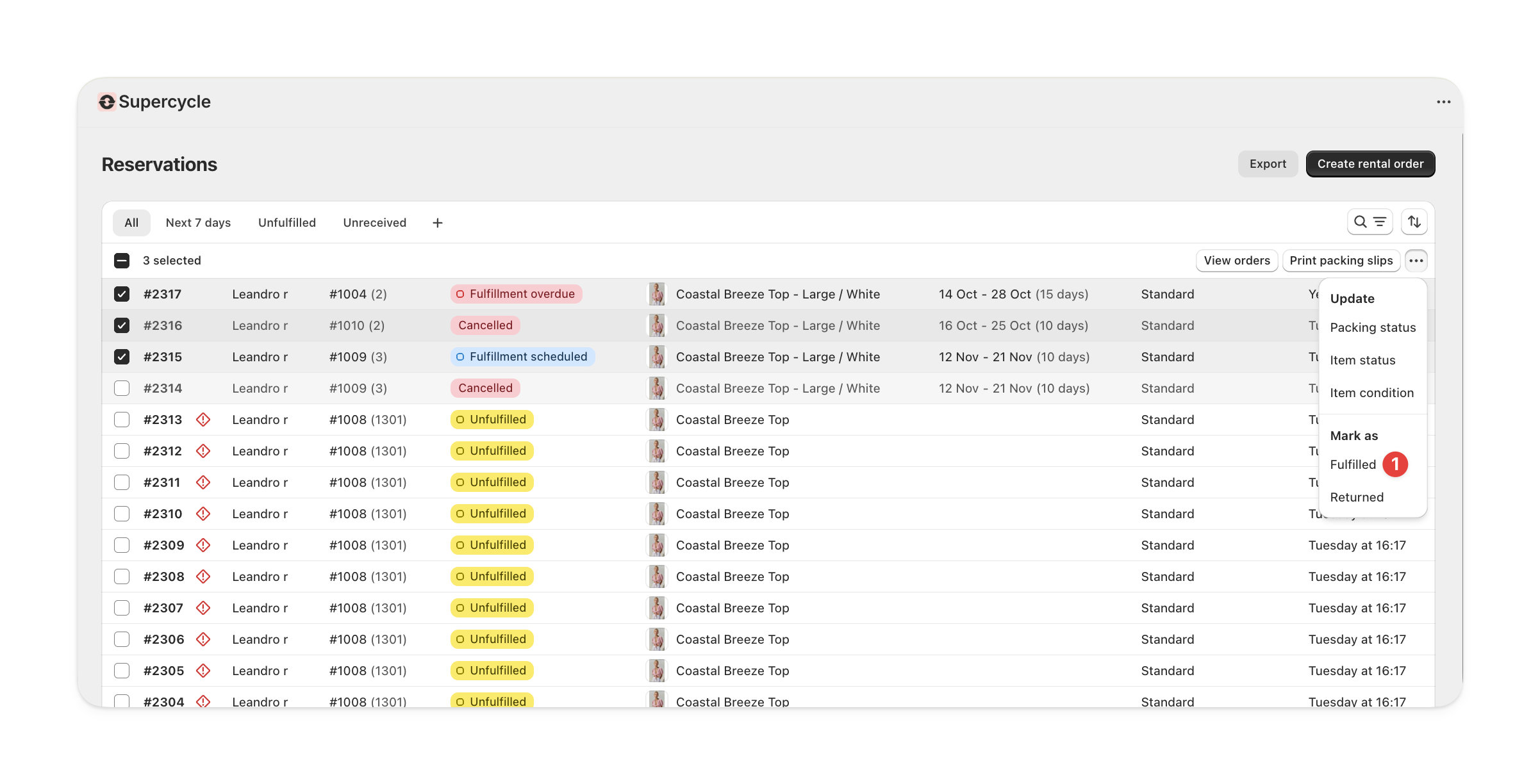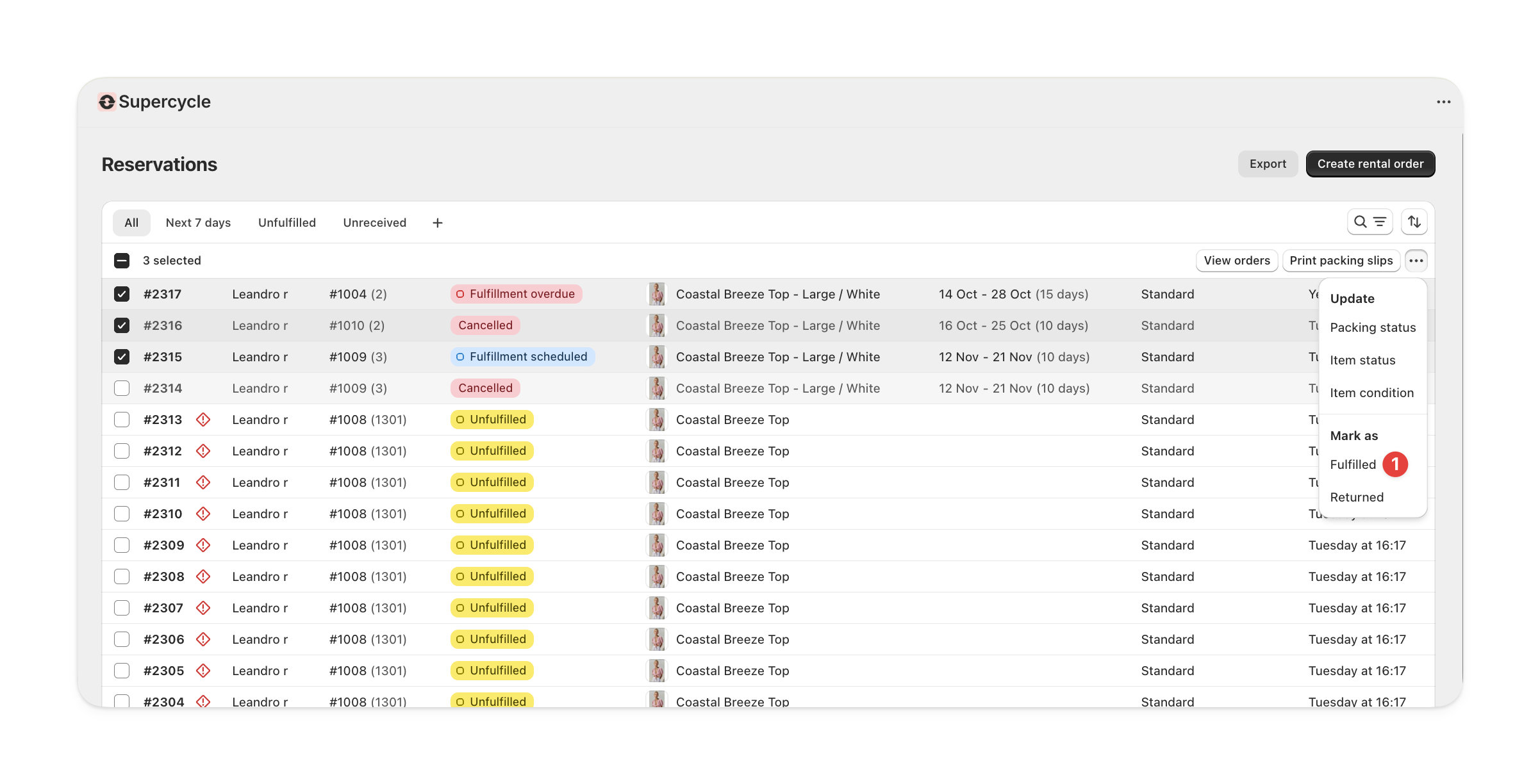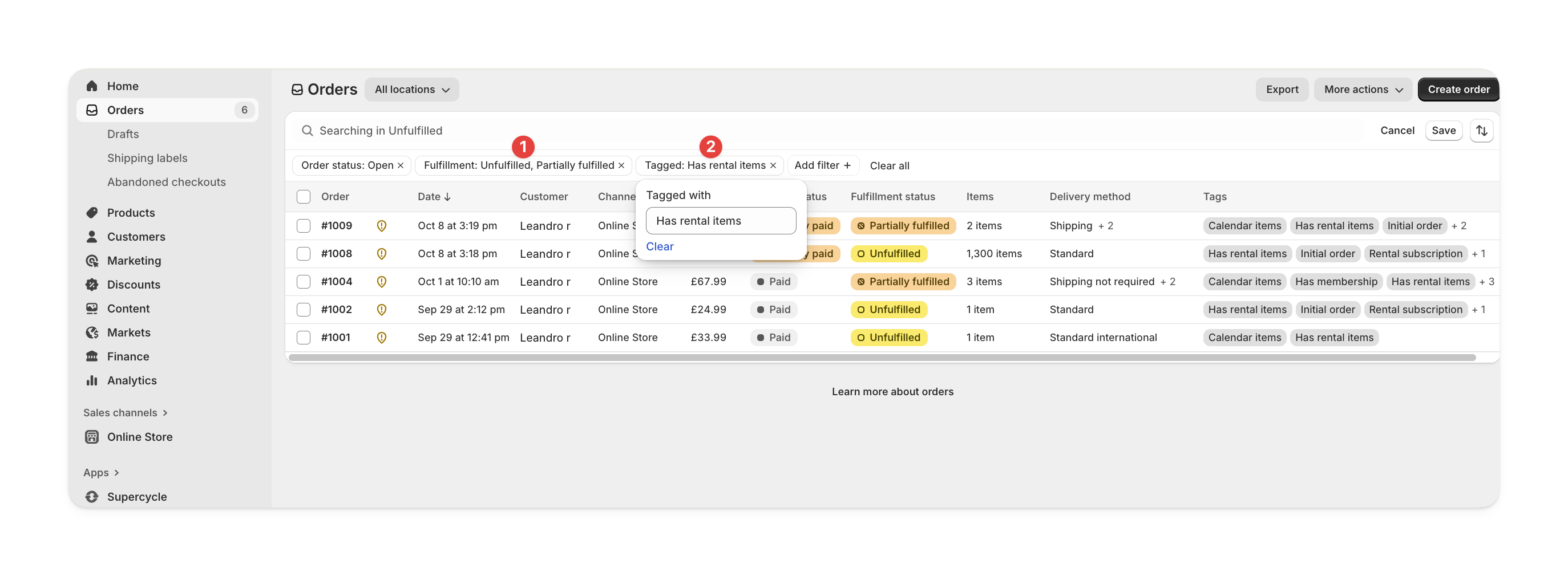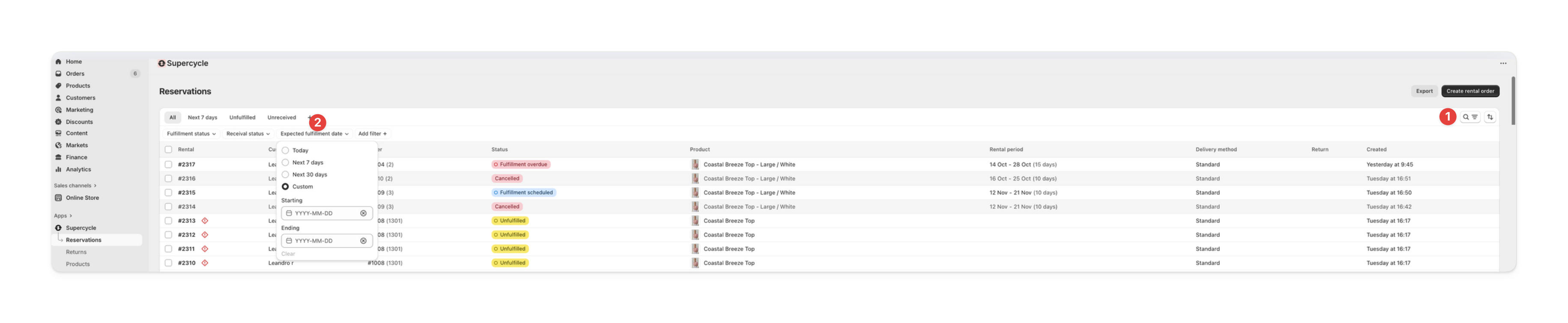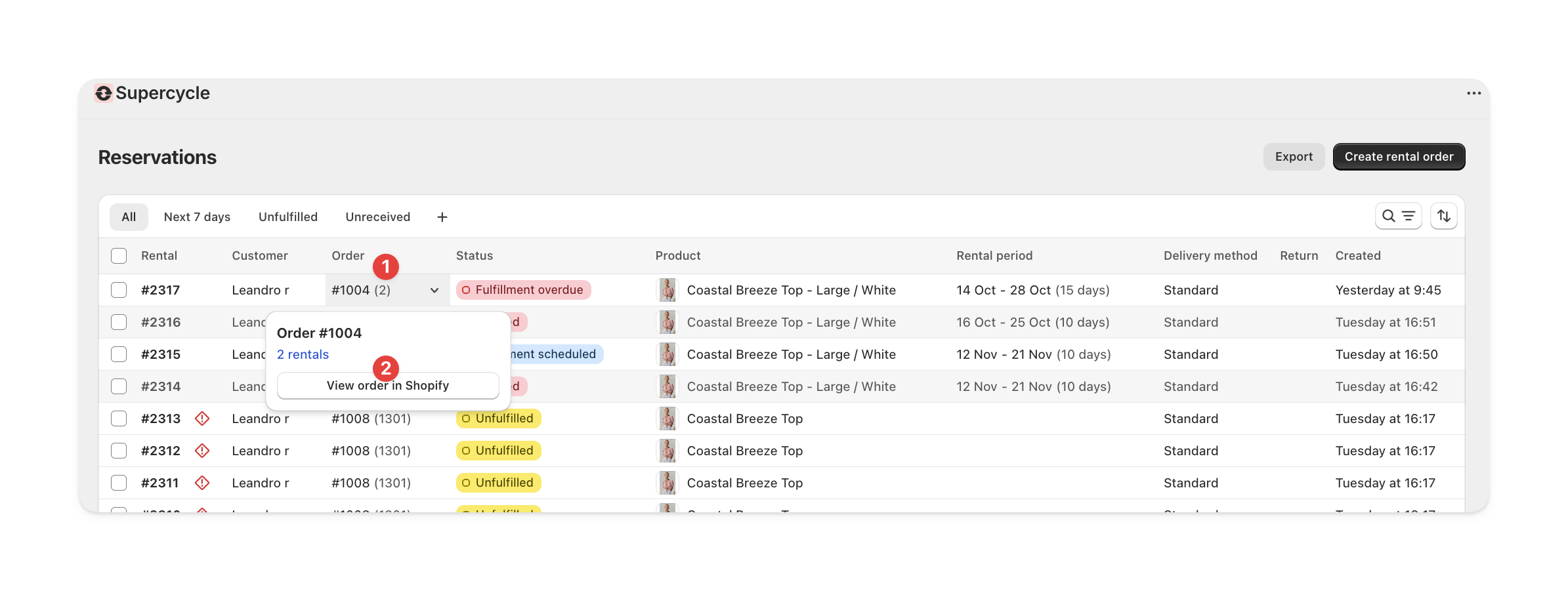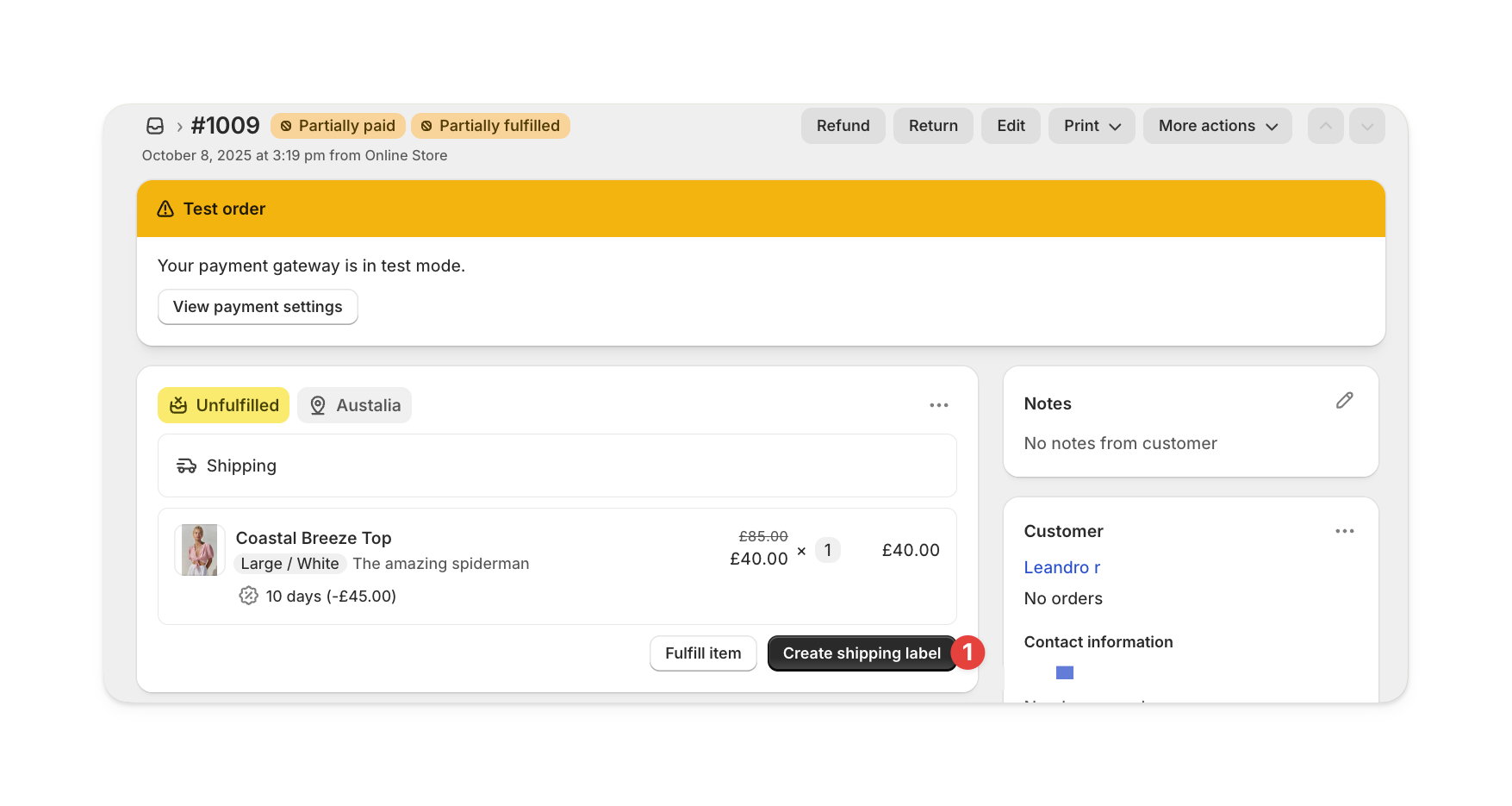Filtering which orders to fulfil
You can find rental orders in both Shopify and Supercycle.From Shopify Orders
From Shopify Orders
Print a shipping label
You can create a shipping label in Shopify:Using Shopify Shipping
Using Shopify Shipping
Using a third-party shipping tool
Using a third-party shipping tool
If you use a third-party shipping tool like ShipStation, you can print the label there and add the tracking number in Shopify.
Fulfil the order
You can fulfil the order from Shopify, from Supercycle, or through the API.From the Shopify order
From the Shopify order
When you fulfil the order in Shopify, Supercycle automatically updates the rental status to Fulfilled.
Go to Orders in Shopify
In your Shopify admin, go to Orders, then select the order you want to fulfil.
Select Fulfil item(s)
In the Unfulfilled section, click Fulfil item(s).
Add a tracking number and select a carrier if needed.
Add a tracking number and select a carrier if needed.
Send confirmation (optional)
Select Send shipment details to your customer now to email tracking info.
From Reservations
From Reservations
You can also fulfil directly in the Reservations view in Supercycle.