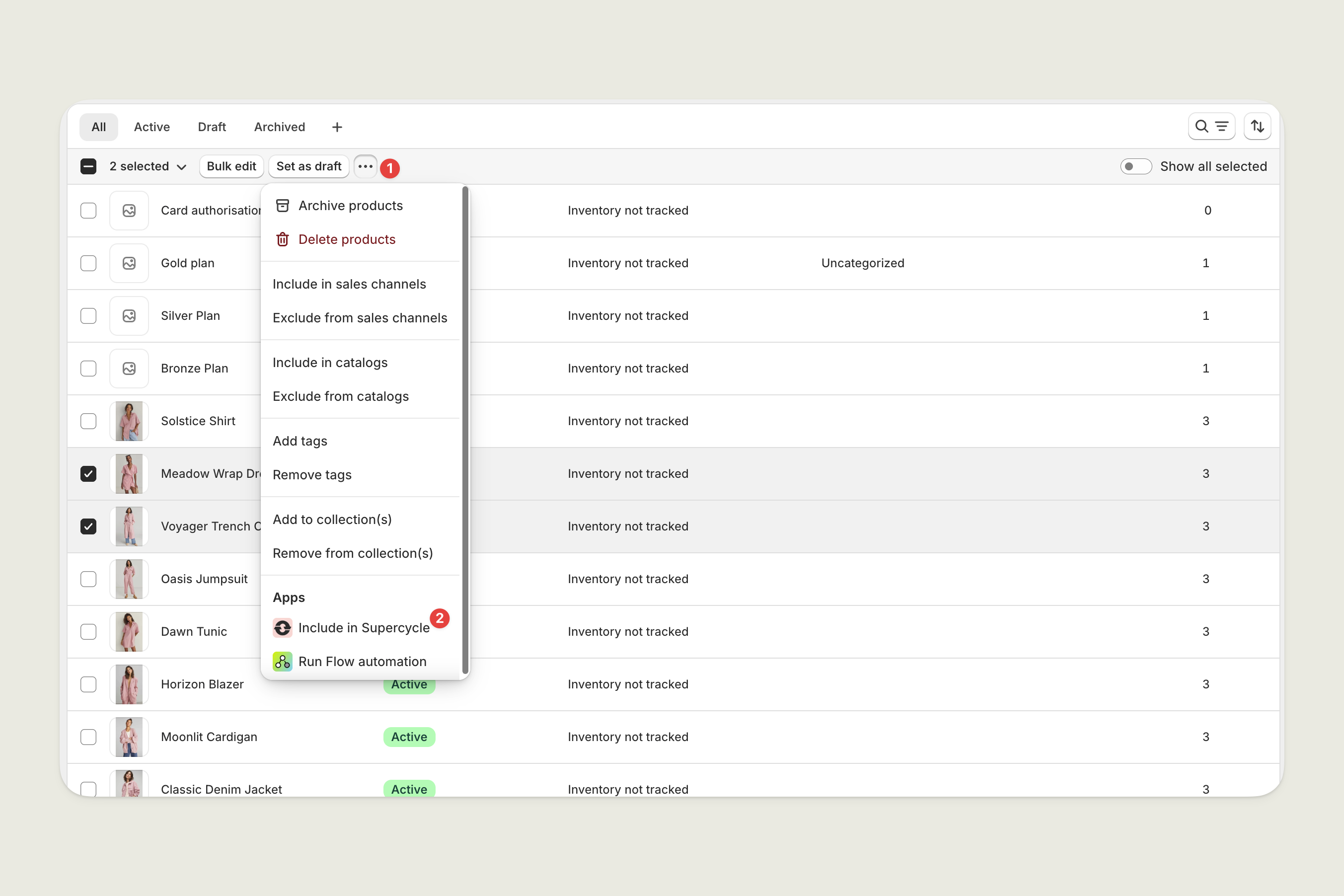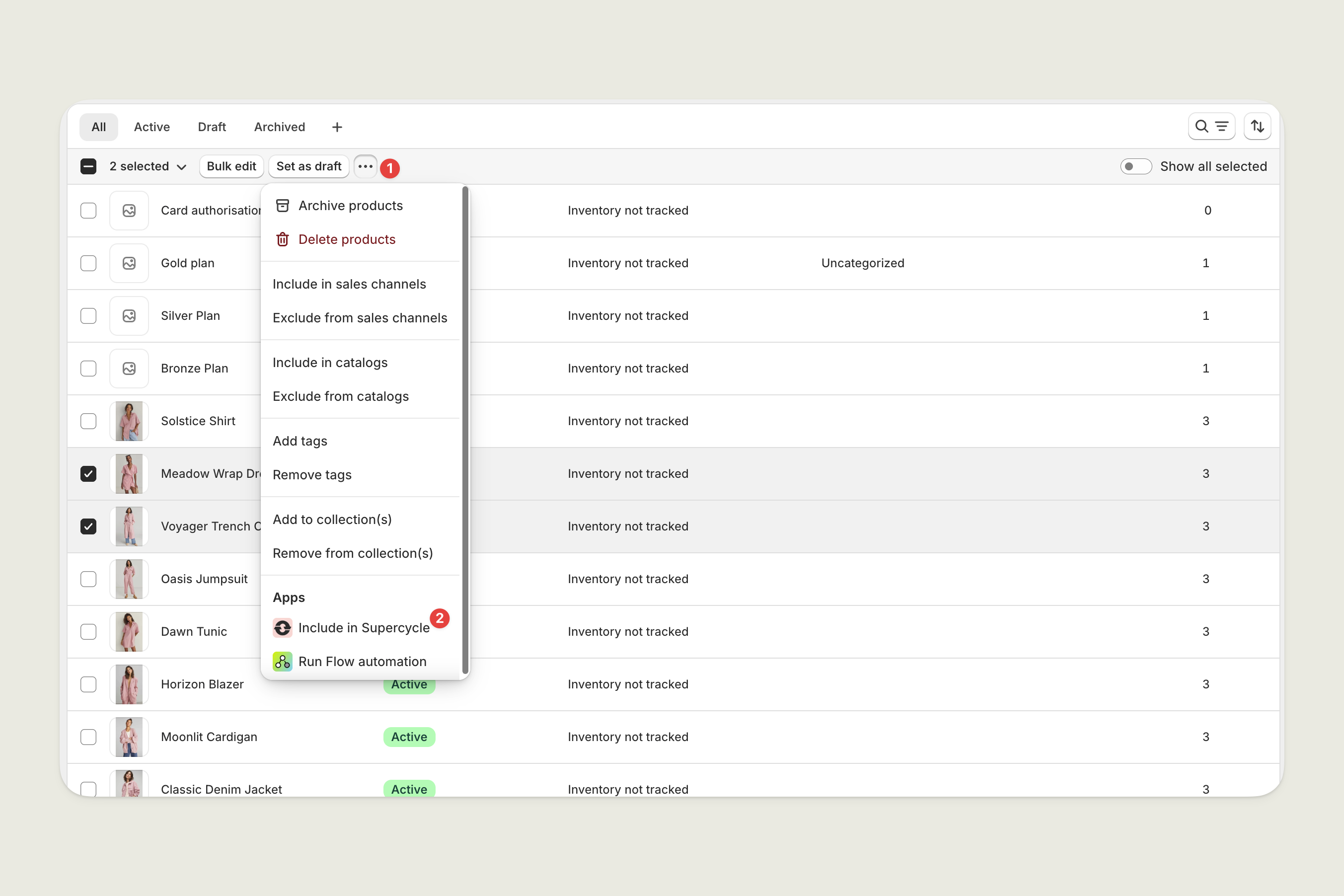Add a product
In bulk, from Shopify Products
In bulk, from Shopify Products
Navigate to Products
In Shopify Admin, head to Products.
Select products and actions
In the products table, select the products you want to import, more actions and then Include in Supercycle .