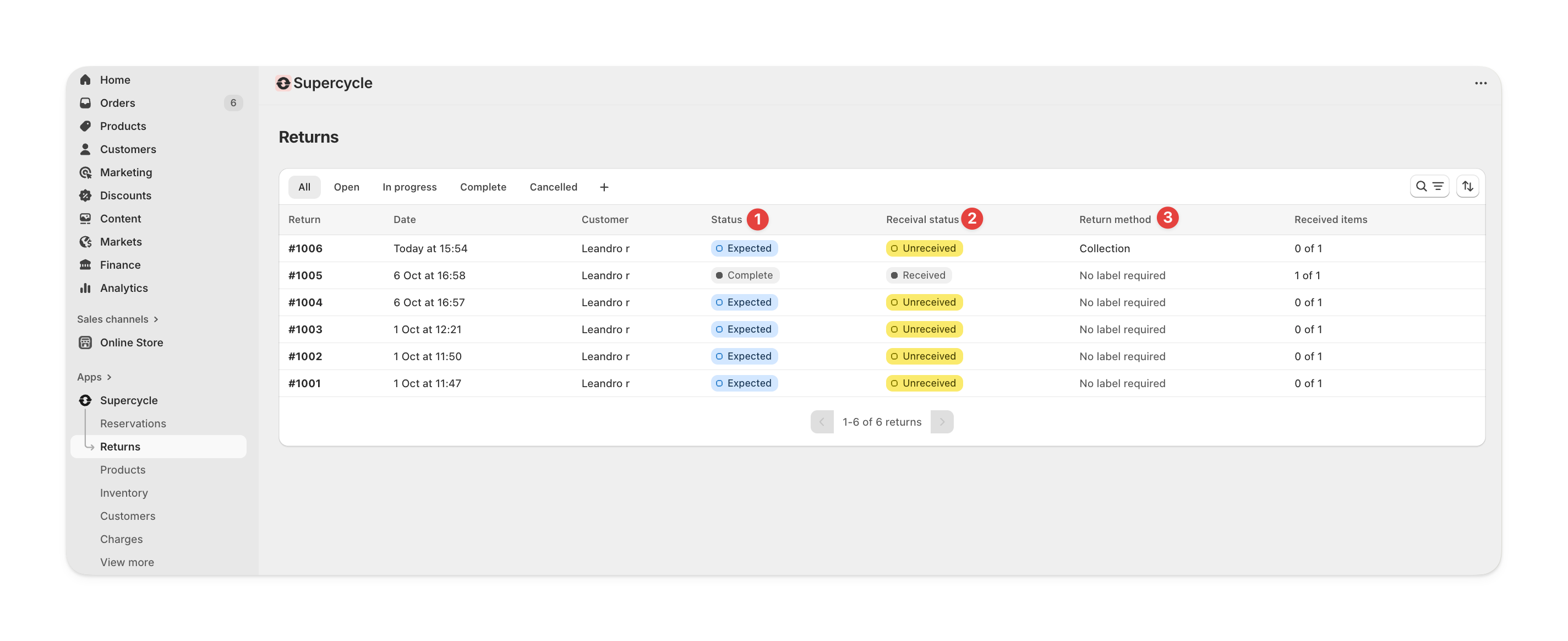
Return statuses
A return status shows the overall stage of a return. This status updates automatically as you or the customer take actions.| Return status | Description |
|---|---|
Requested | The customer has asked to return items and is awaiting approval if required. |
Expected | The return has been approved, and you’re waiting to receive items. |
In progress | Some items have been received, but not all. |
Received | All items in the return have been received. |
Completed | The return is fully processed — items received, deposits or credits handled. |
Cancelled | The return has been cancelled. |
Receival status
A receival status summarizes how many items in the return have been received. It’s automatically derived from the return line statuses.| Receival status | Description |
|---|---|
Unreceived | No items in the return have been received. |
Partially received | Some items in the return have been received. |
Received | All items in the return have been received. |
Return methods
A return method defines how the customer is returning their items.You can configure which return methods are available in Supercycle > Settings > Customer portal settings.
Collection
The collection method allows customers to schedule a home pickup for their return.It includes the customer’s address and a chosen collection date.
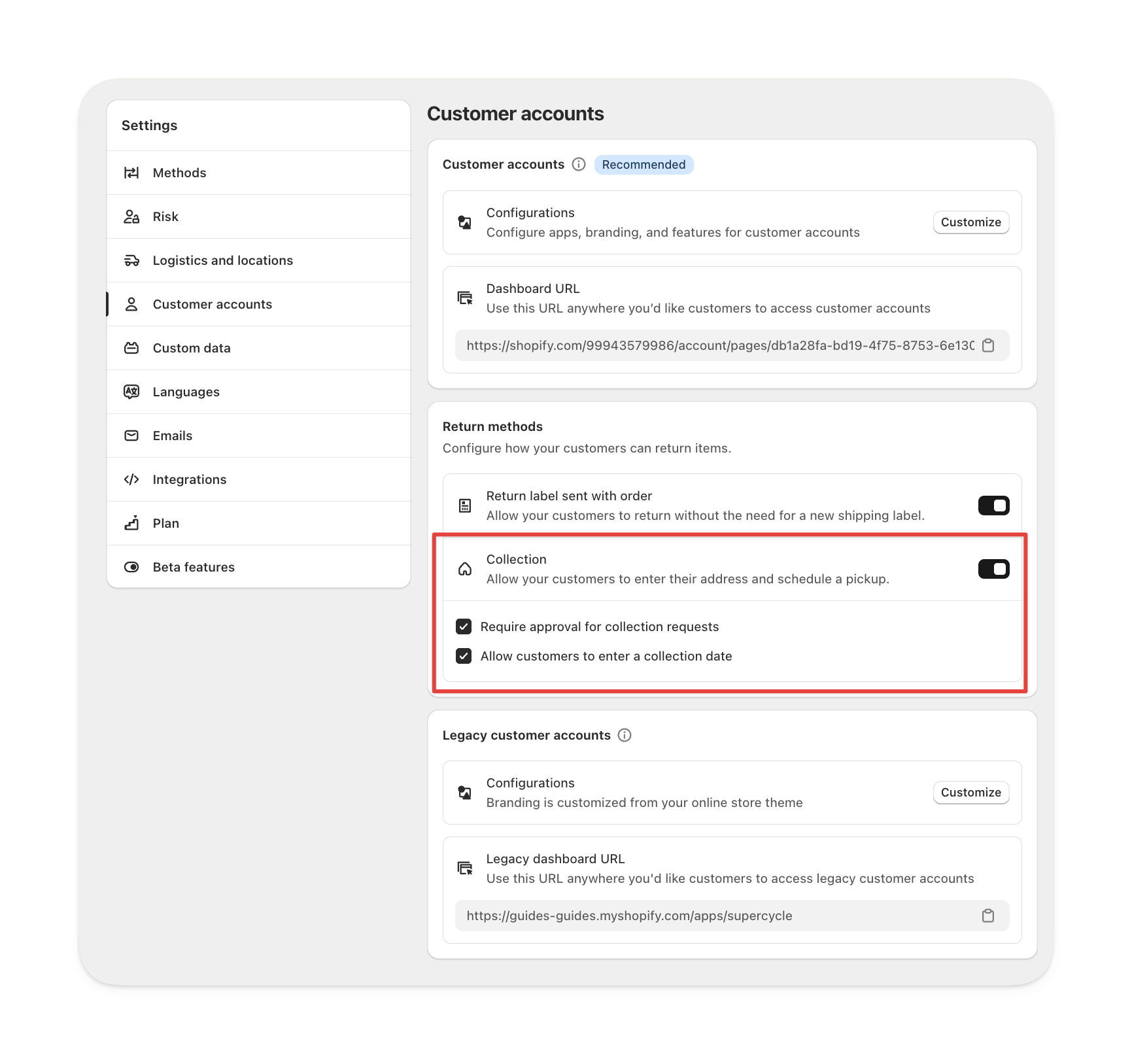
Return label
The return label method provides a shipping label the customer can use to send items back.Tracking details and courier information are shown once the label is created.
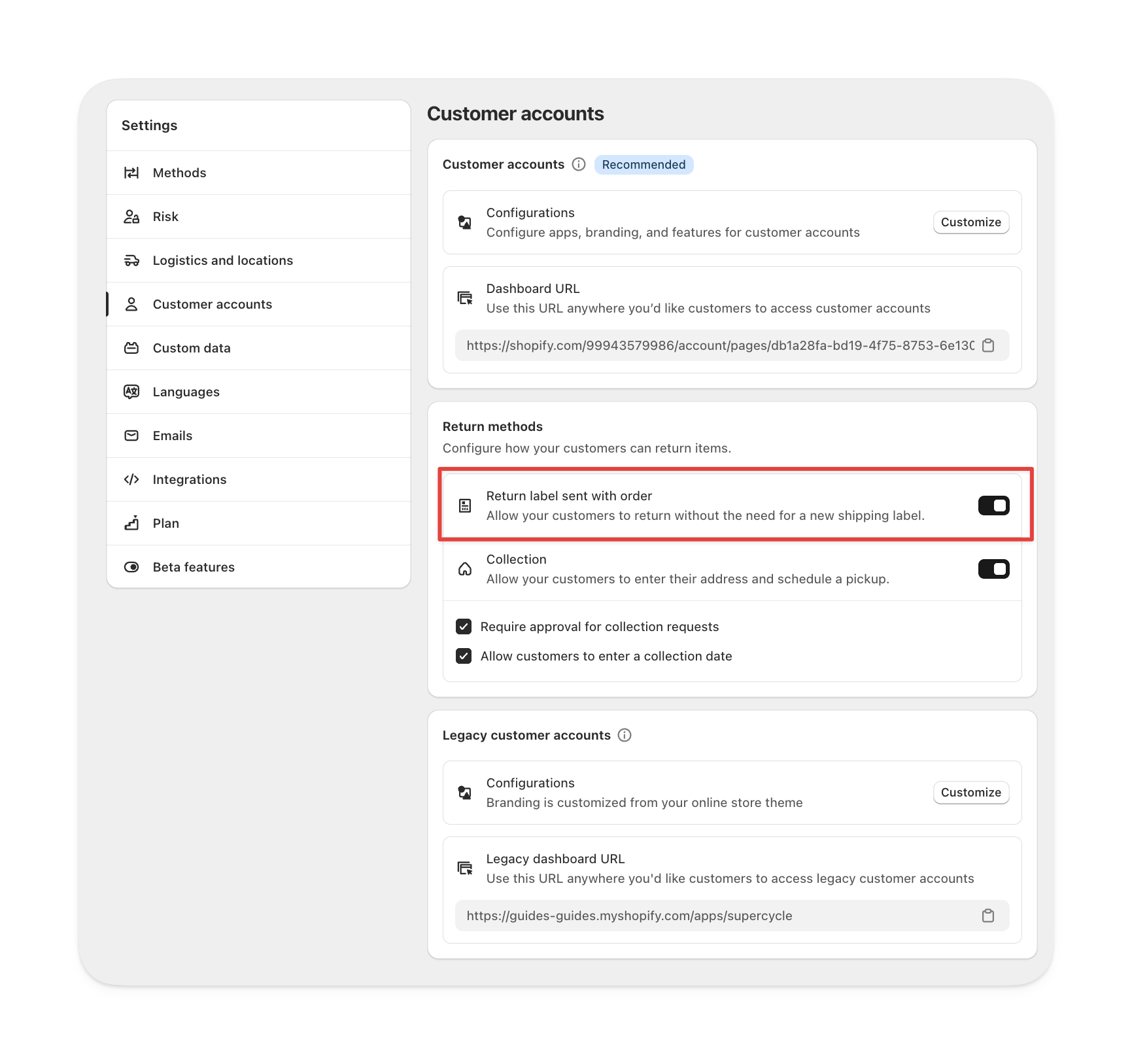
Customer portal view
This is how return methods appear to customers in the portal.They choose a method, enter any required details, and confirm the return.
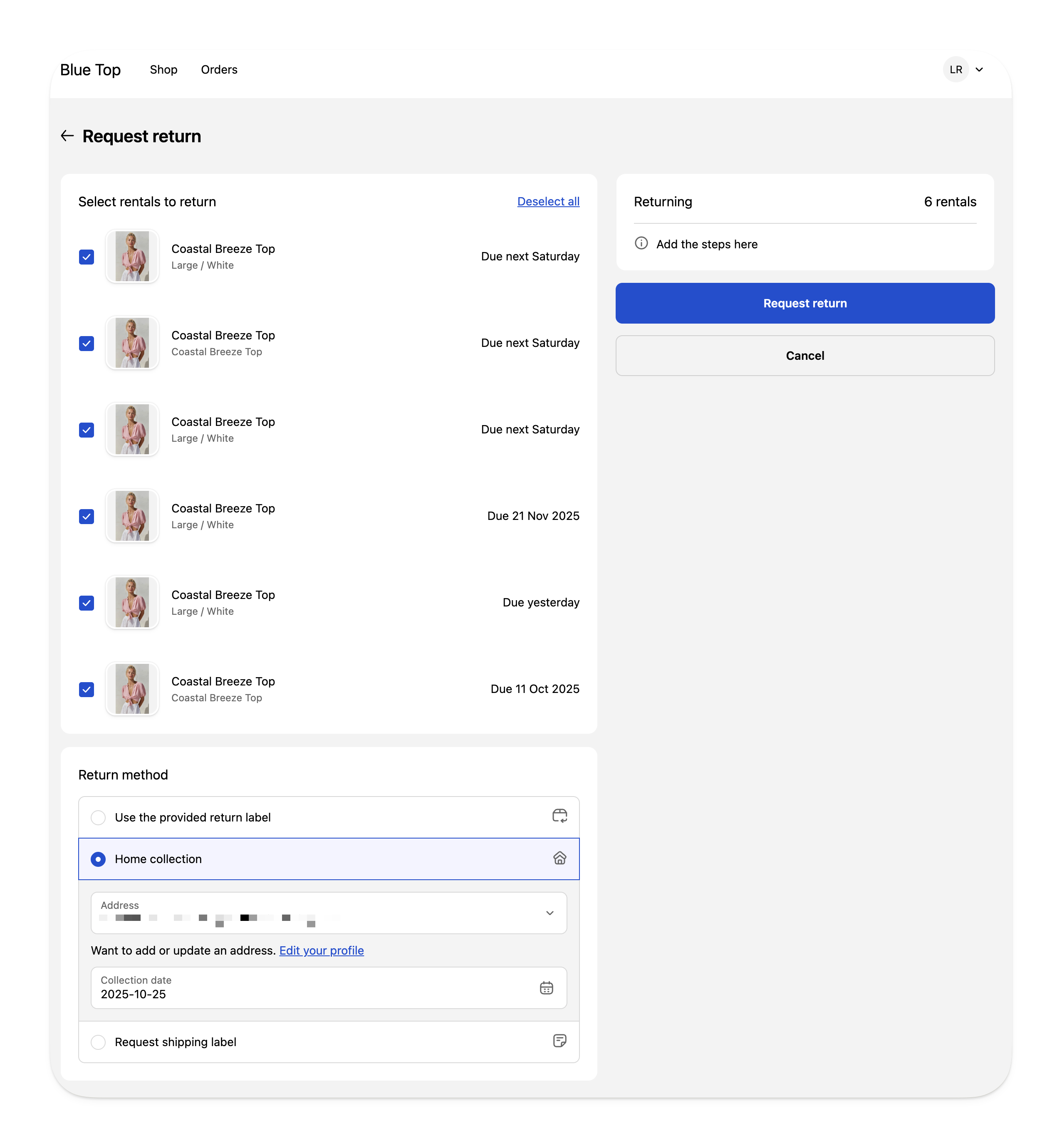
Admin view
Once a customer submits a return, you can review and manage it from Supercycle > Returns > [Return ID].This view lets you confirm collection details, update item statuses, and mark items as received. In the admin view: Confirm collection details: approve or verify the address and collection date provided by the customer.
Receive items: mark items as received once they arrive, updating both the return line and overall receival statuses automatically.
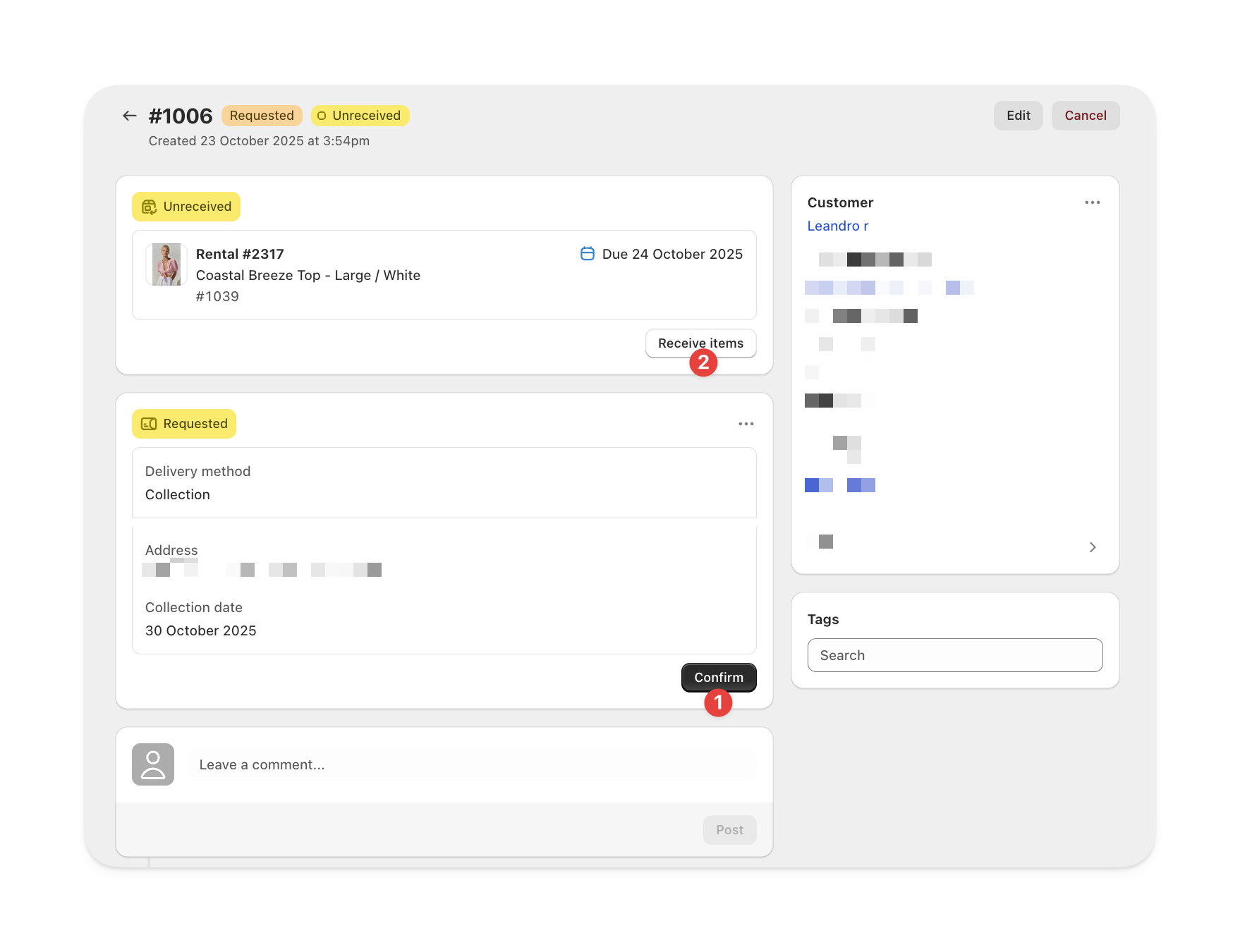
Return FAQs
Does processing a return in Supercycle update Shopify's return?
Does processing a return in Supercycle update Shopify's return?
Returns in Supercycle are currently separate from Shopify’s native return system.
Can customers choose their return method?
Can customers choose their return method?
Yes. If multiple return methods are enabled, customers can select one when starting a return in the portal.
