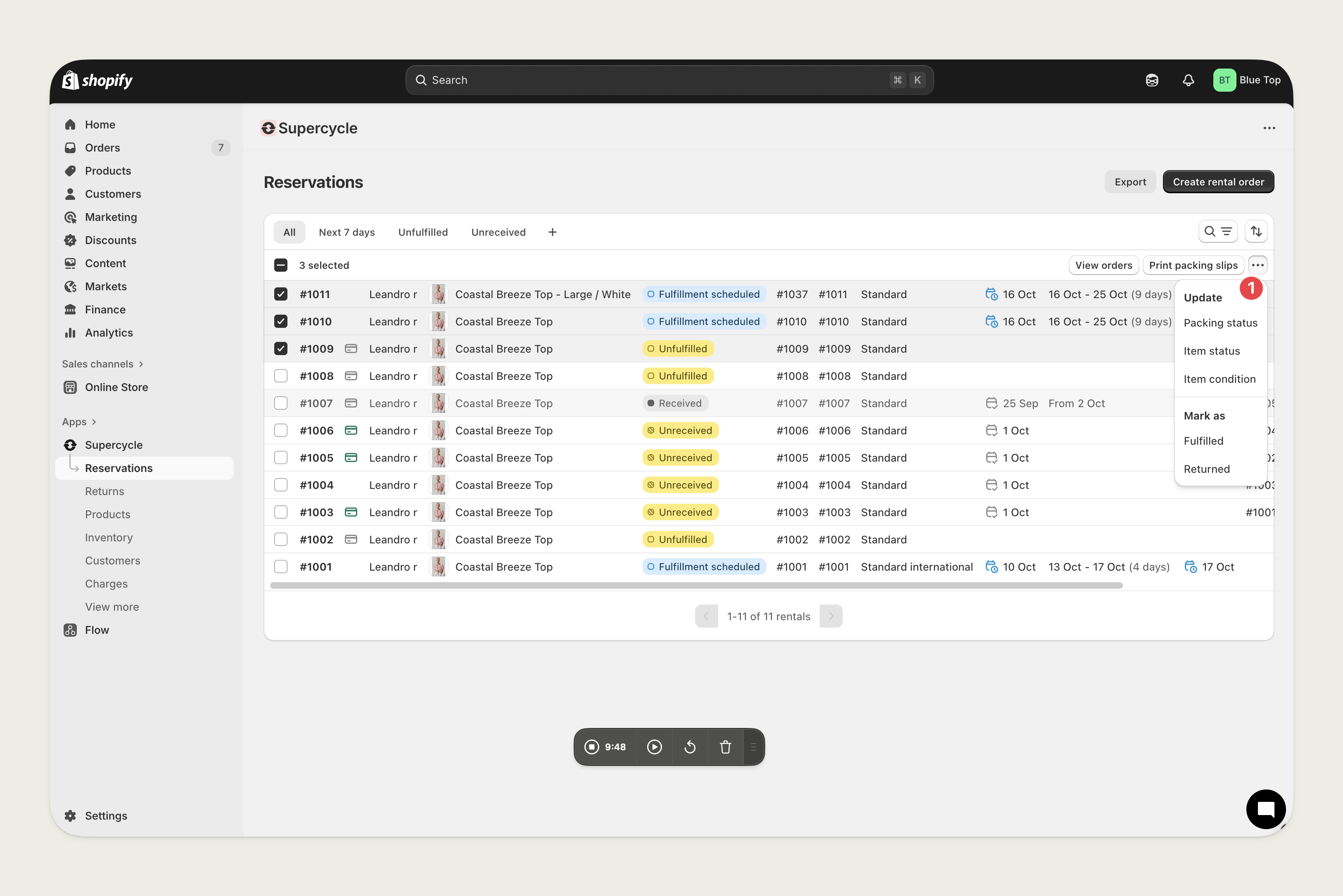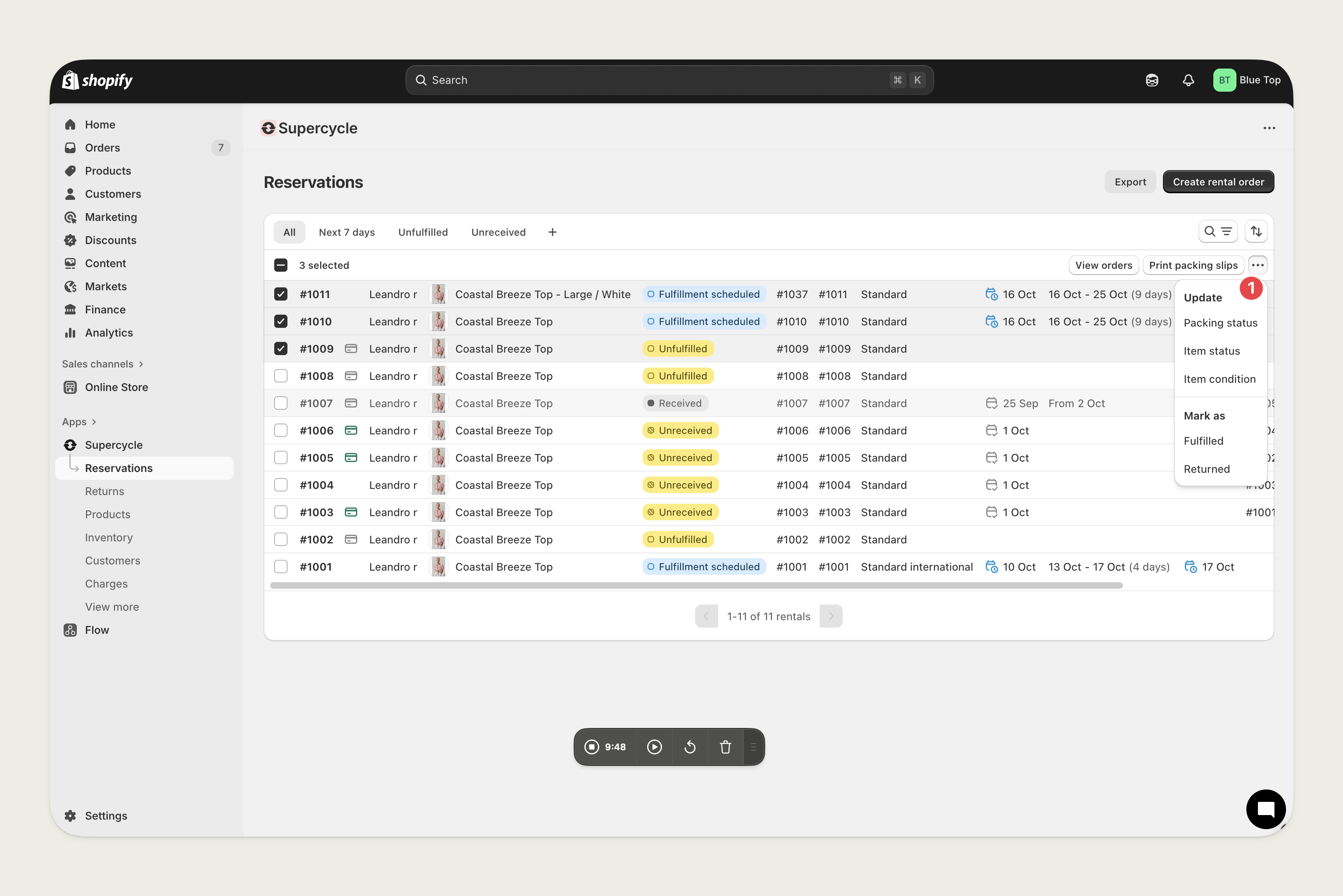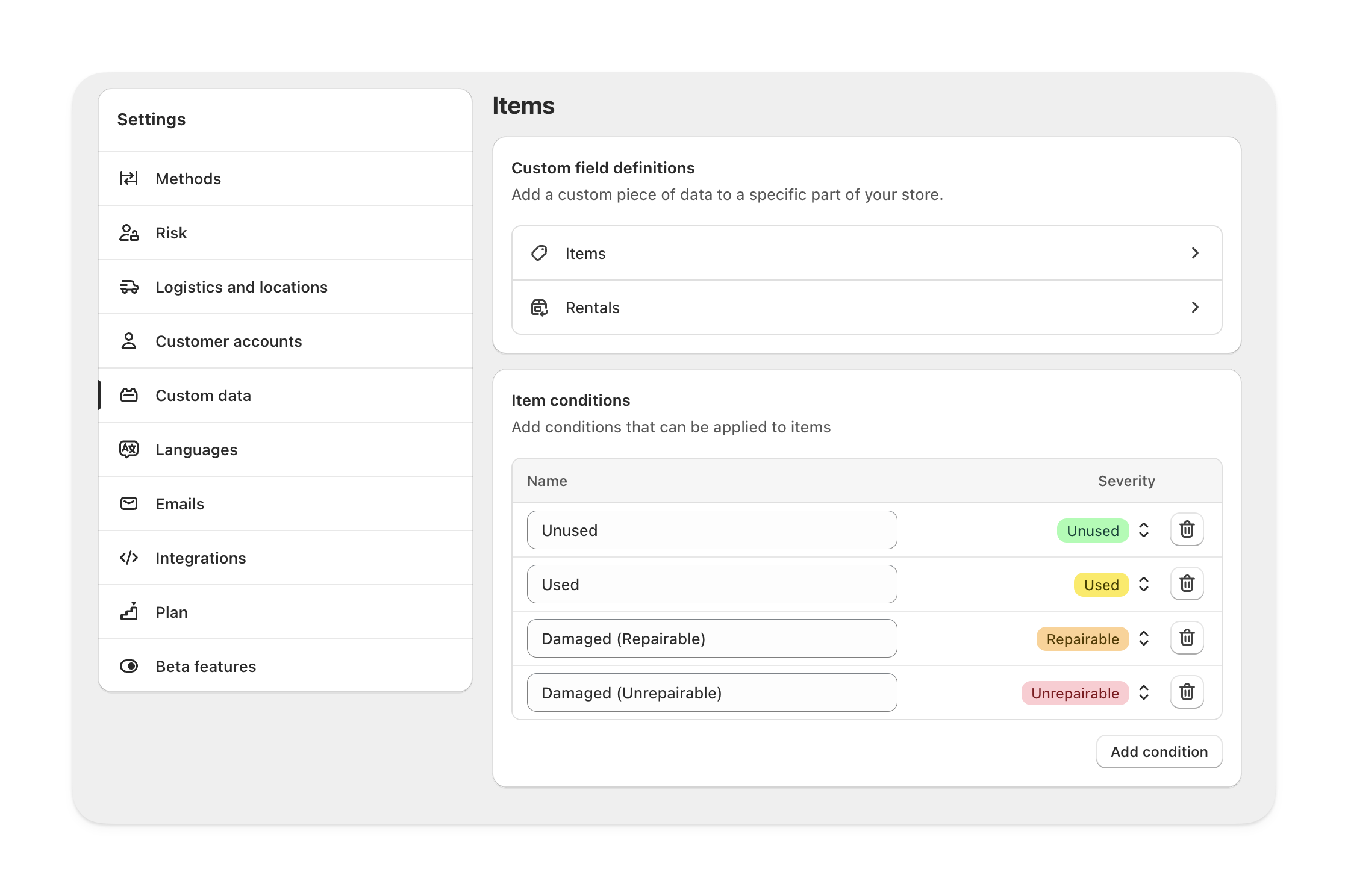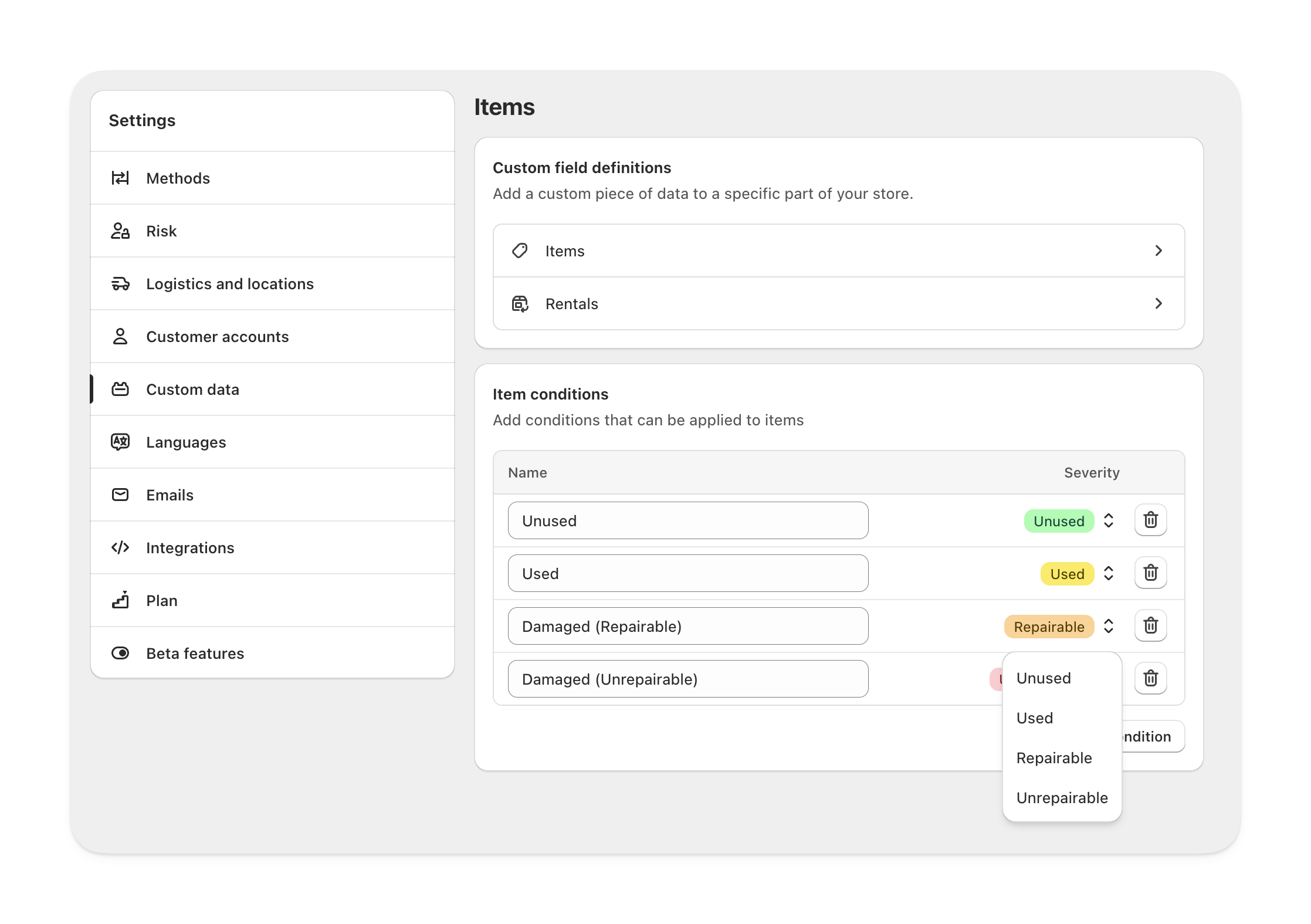Creating conditions
You can create as many conditions as you need, which are categorized under 4 condition severities.Navigate to item conditions settings
In Shopify Admin, head to Supercycle > Settings > Item conditions.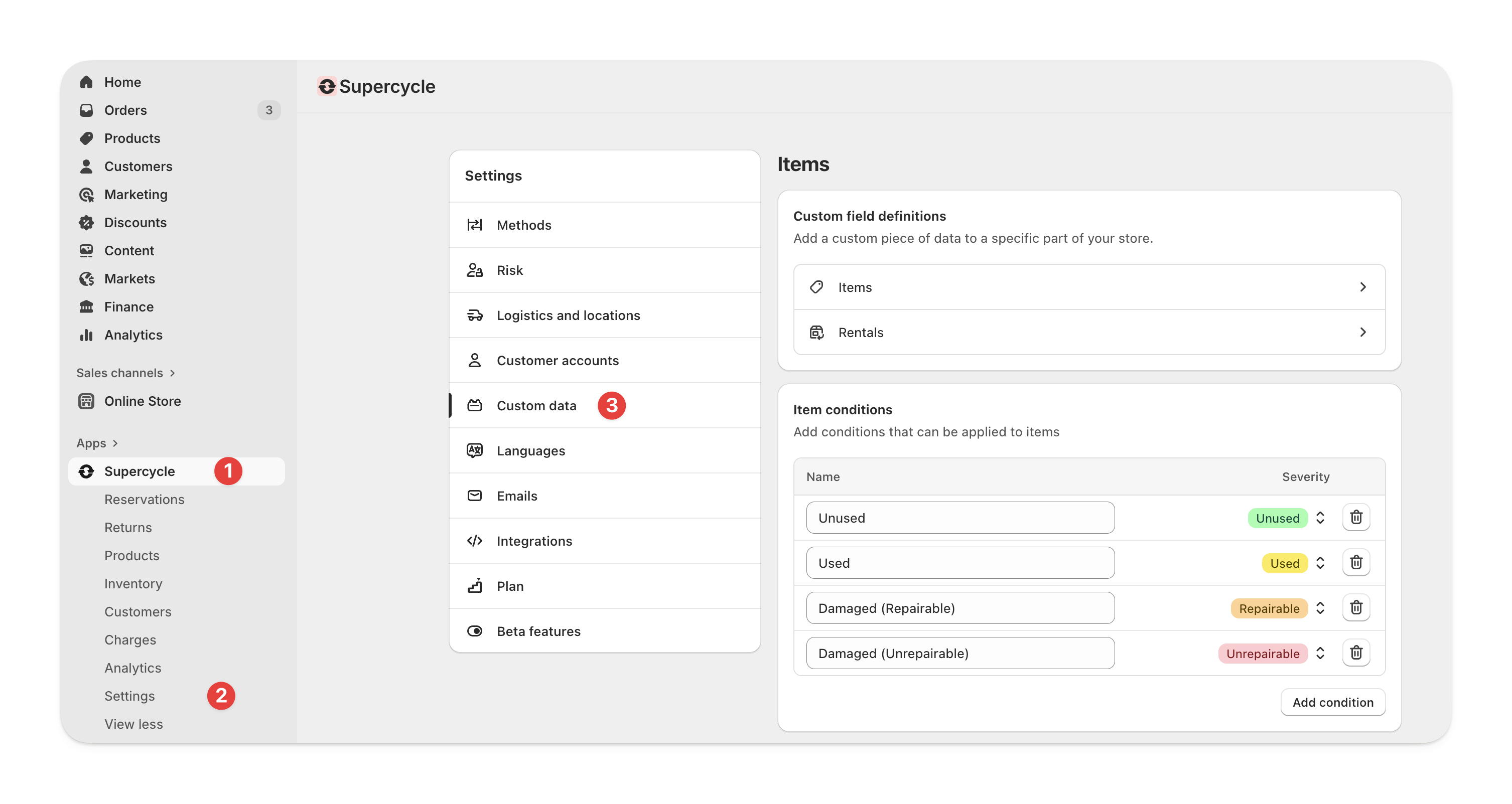
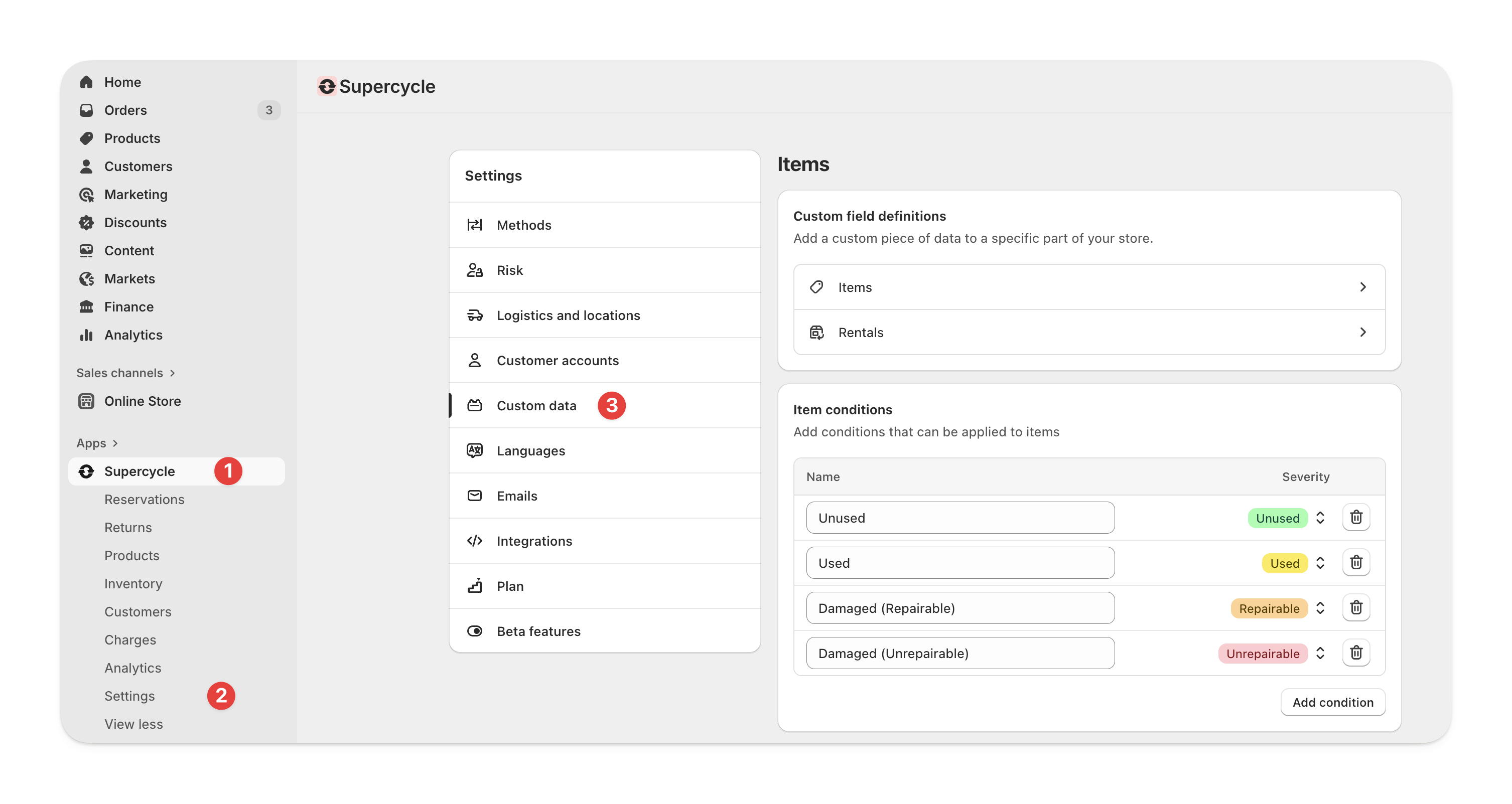
Update item condition
From the Item
From the Item
Update condition from the Item.
In bulk, from the Inventory table
In bulk, from the Inventory table
Update condition action from the Actions options on the Inventory table.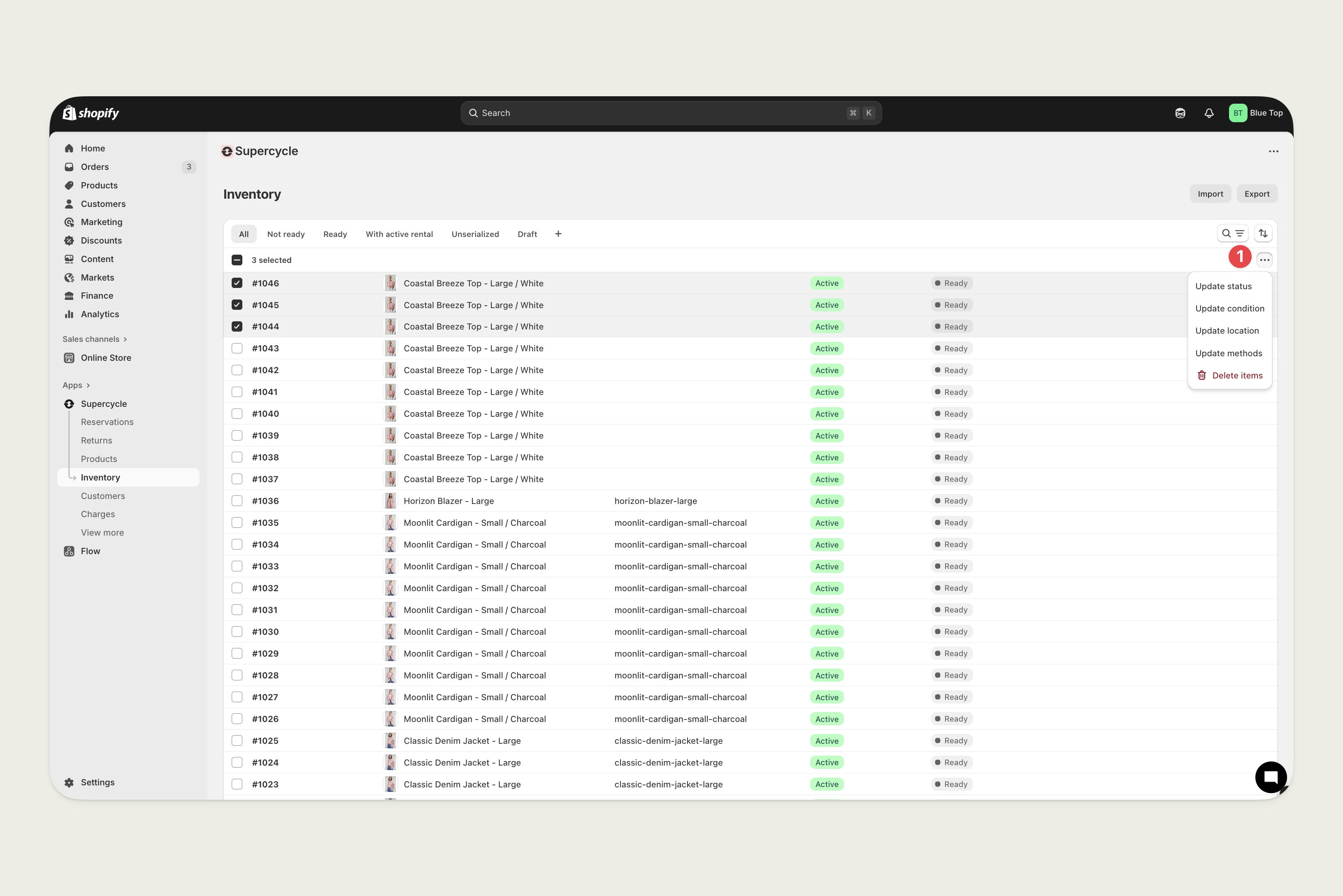
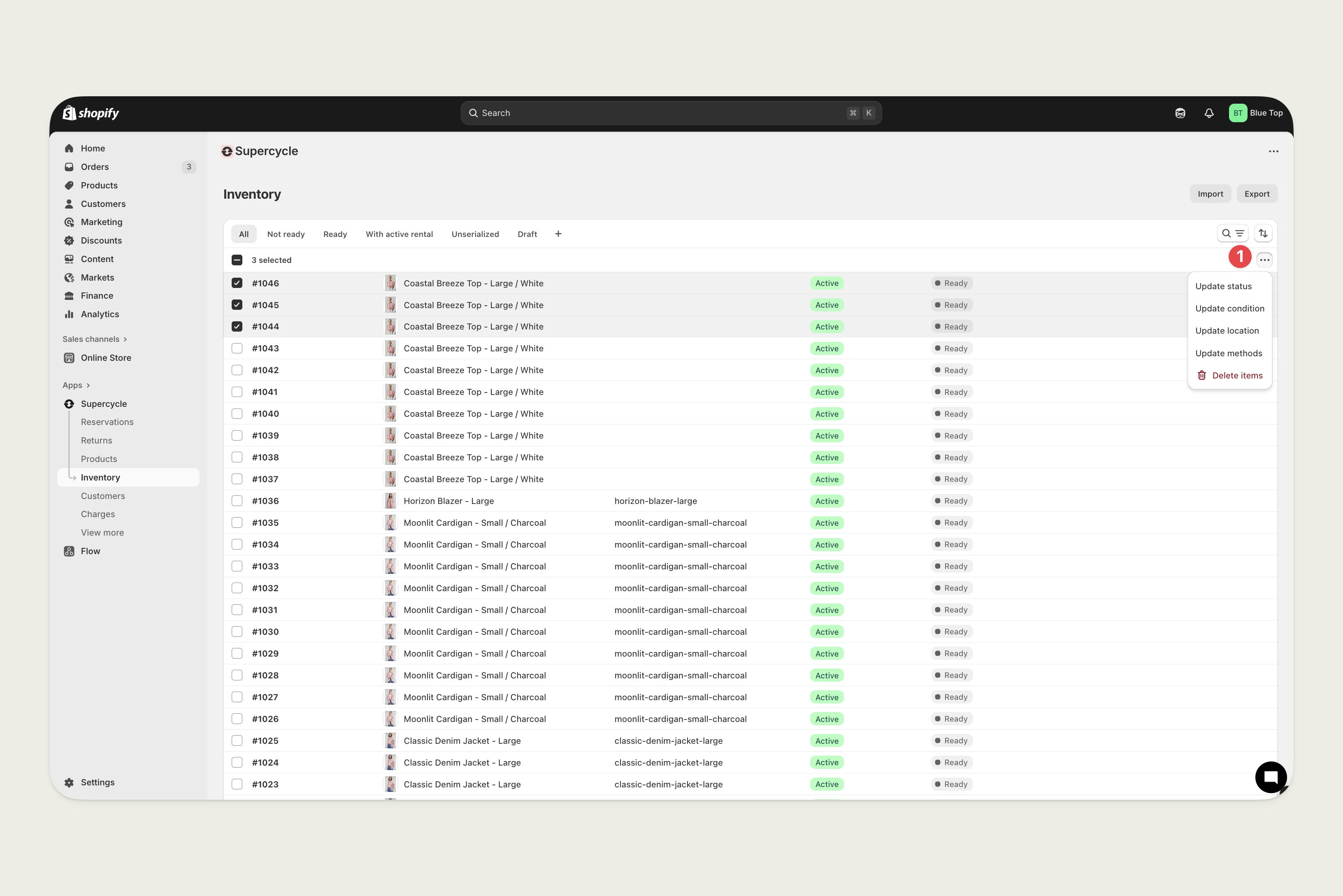
In bulk, from the Reservations table
In bulk, from the Reservations table
Update item condition action from the Actions options on the Reservations table.