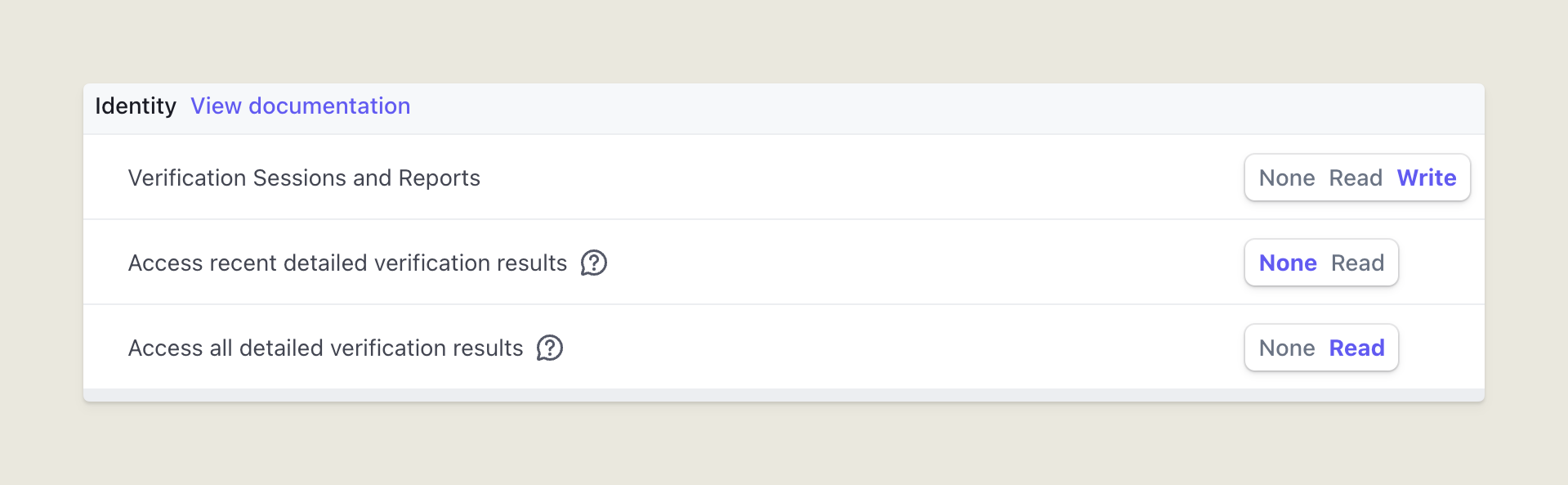Identity verification is currently in beta. More features are coming soon.
Setup ID Verification
Supercycle uses Stripe Identity to verify customer identities. You need to create a restricted key in your Stripe account and connect your Stripe account to Supercycle.Create a Stripe account
If you haven’t already, you need to create a Stripe account. You can do this at stripe.com.
Active on Identity in Stripe
To use Identity in Stripe you need to activate it in the Dashboard. Activate Identity in the Dashboard.
Create a restricted key in your stripe account
Navigate to Developers > API keys in Stripe and create a restricted key. 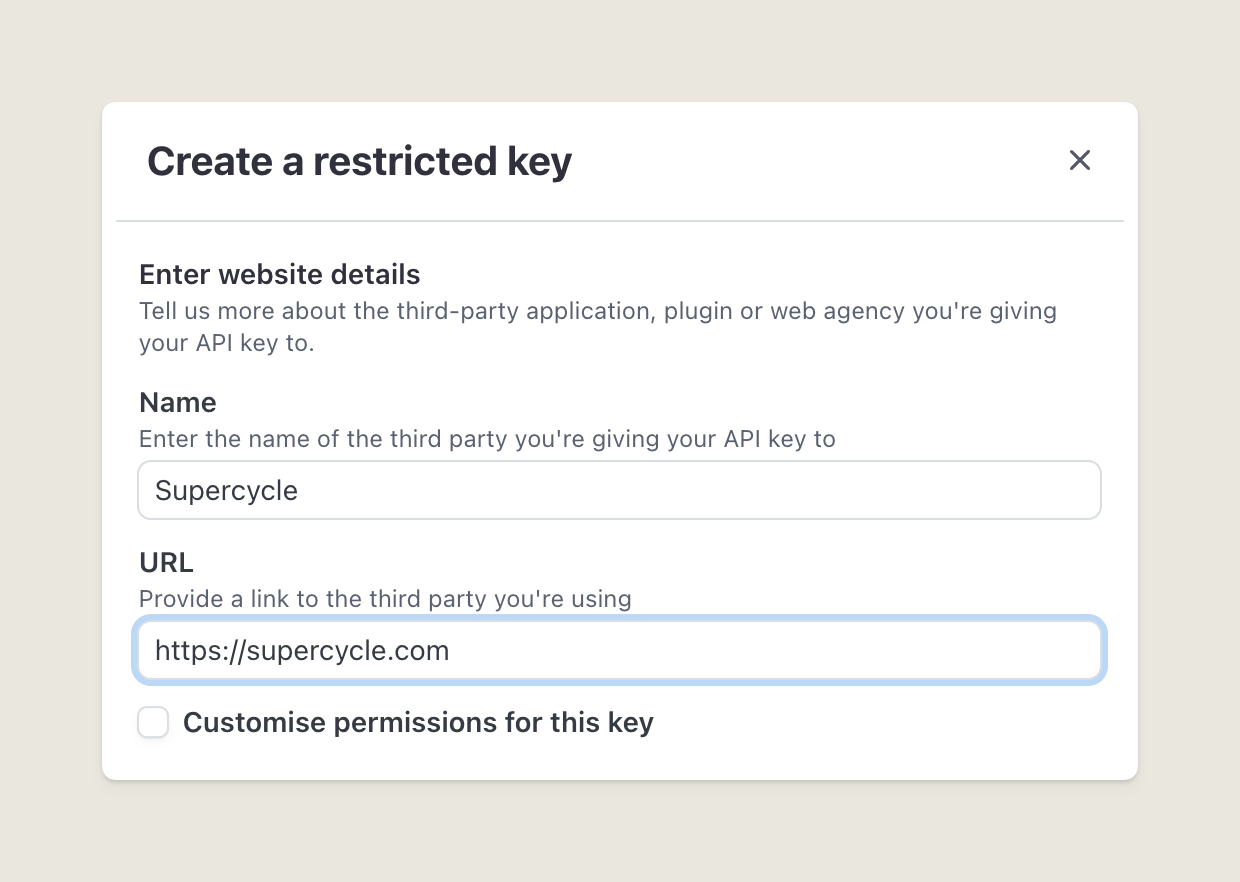
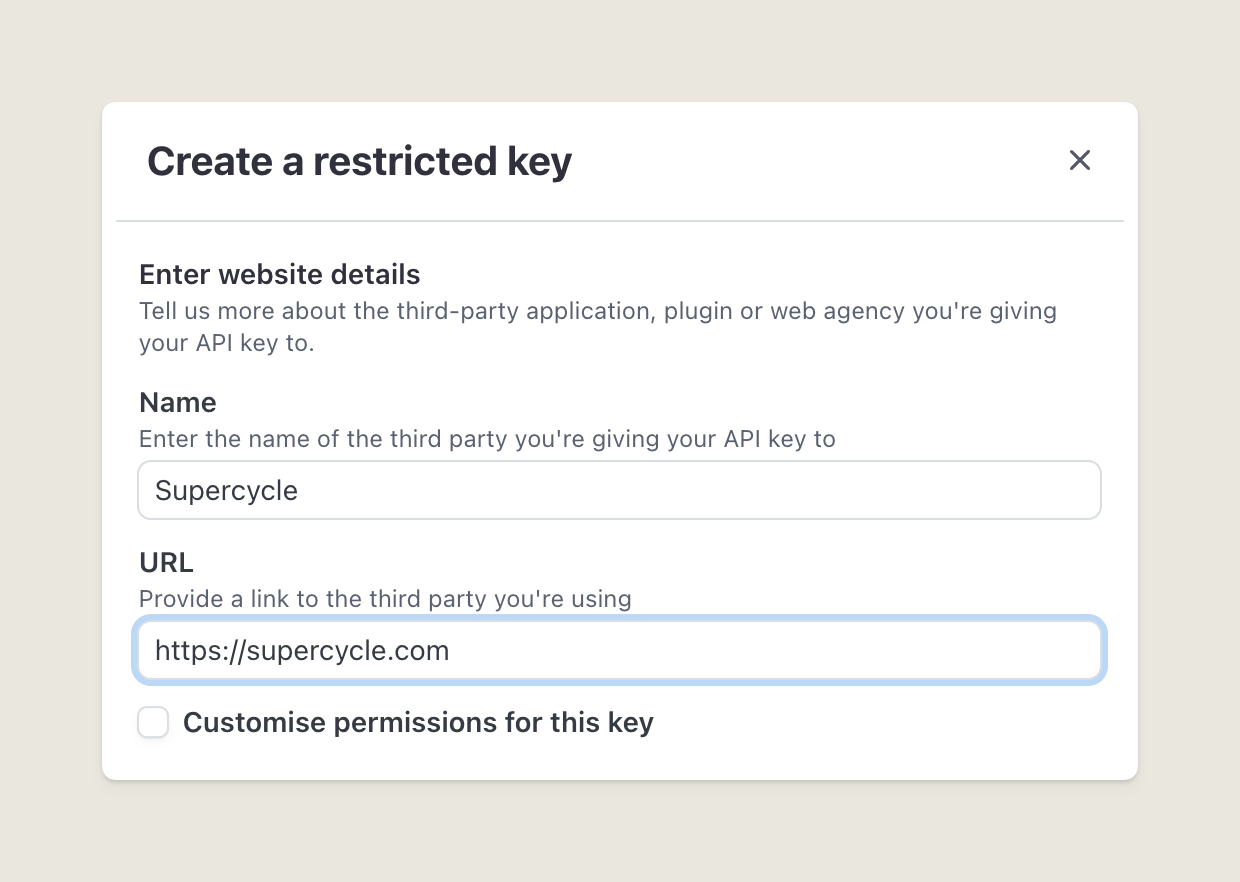
Add an IP restriction in Stripe to your restricted key
In Stripe add the Supercycle IP 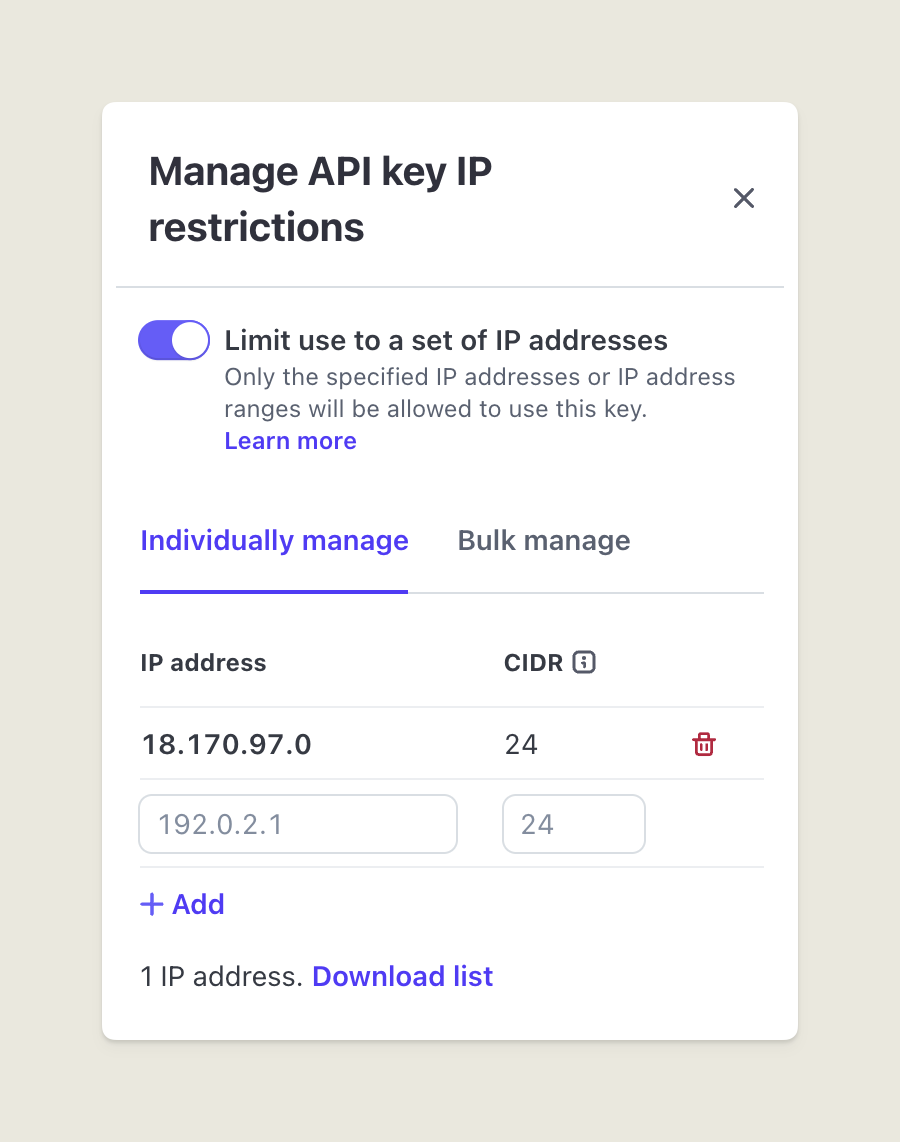
162.220.234.15 to manage API and IP restrictions. 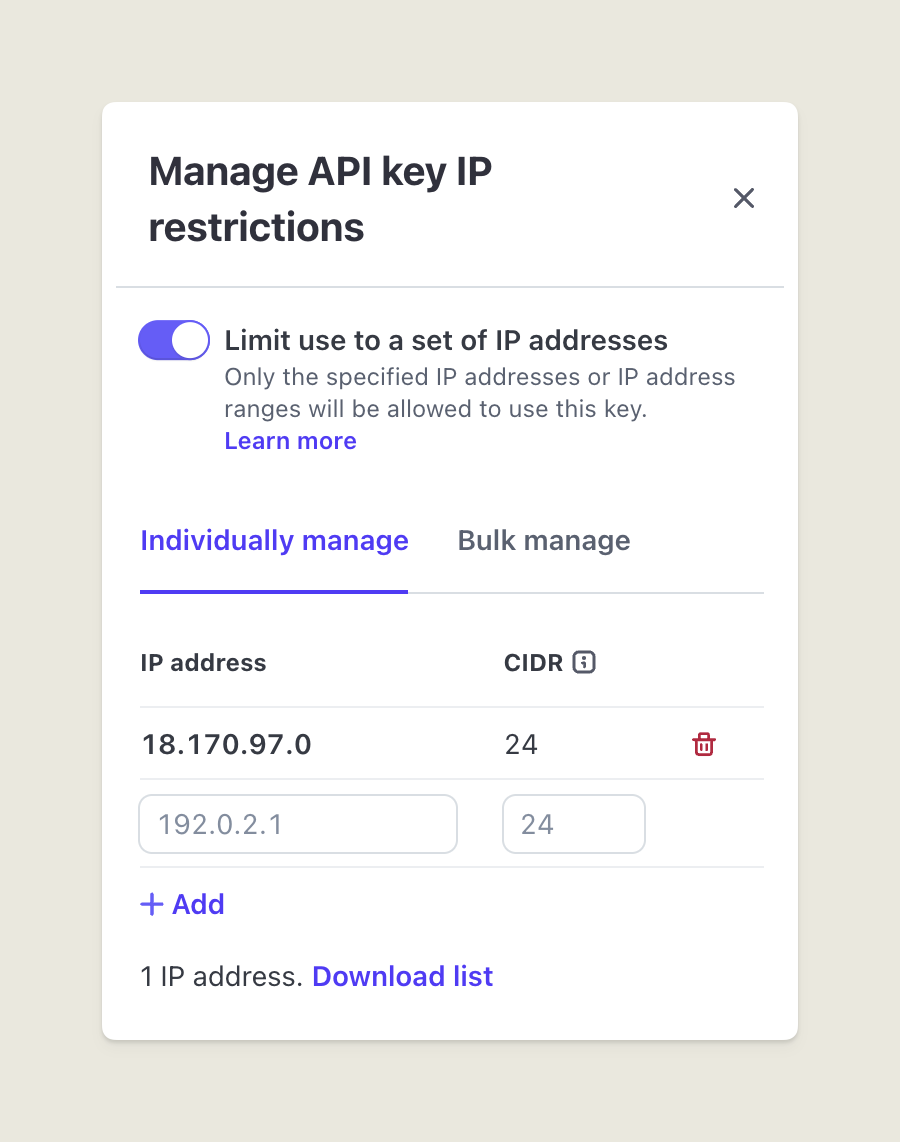
Connect Stripe in Supercycle
Navigate to Settings > Integrations in Supercycle and link your Stripe account.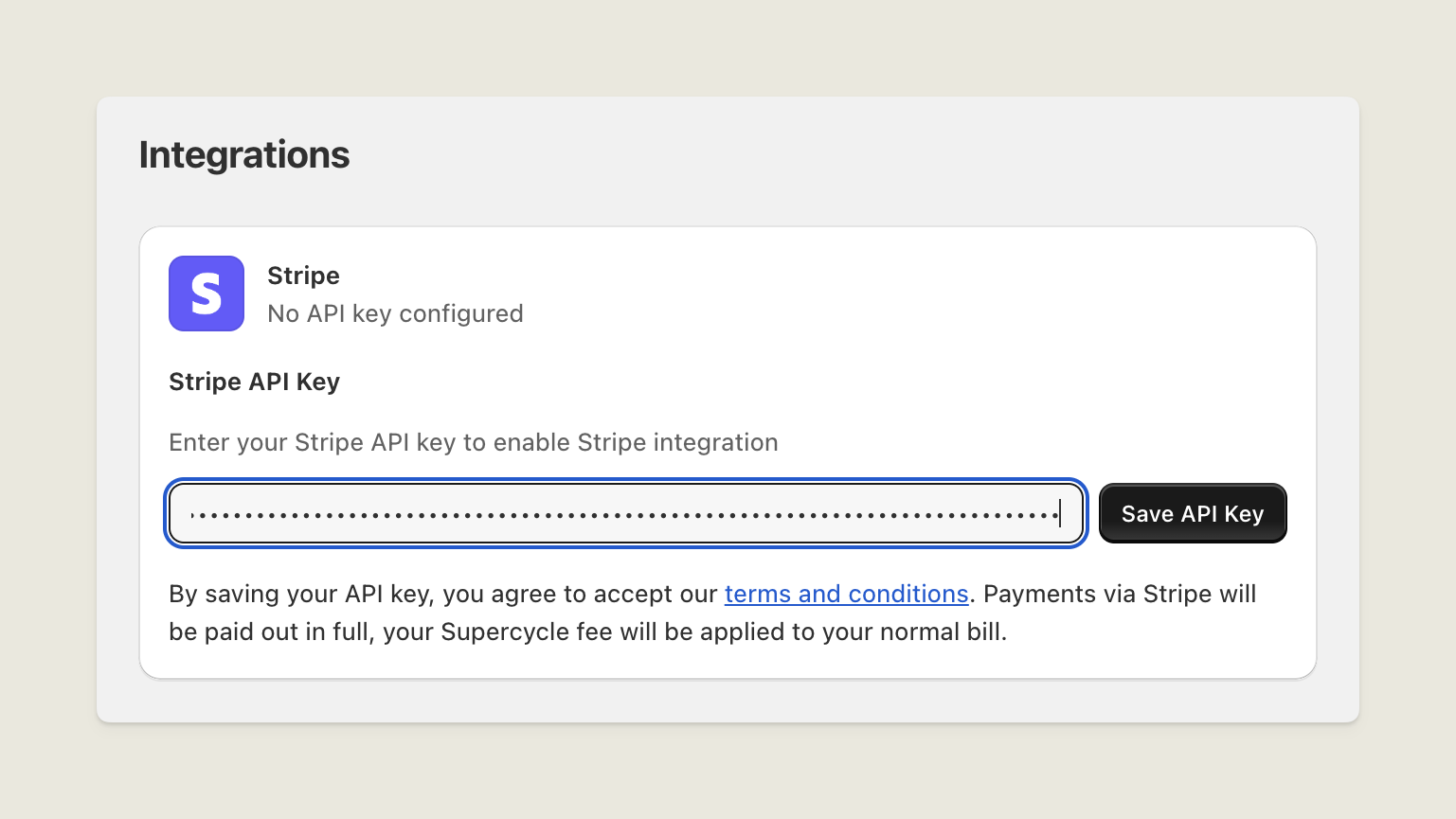
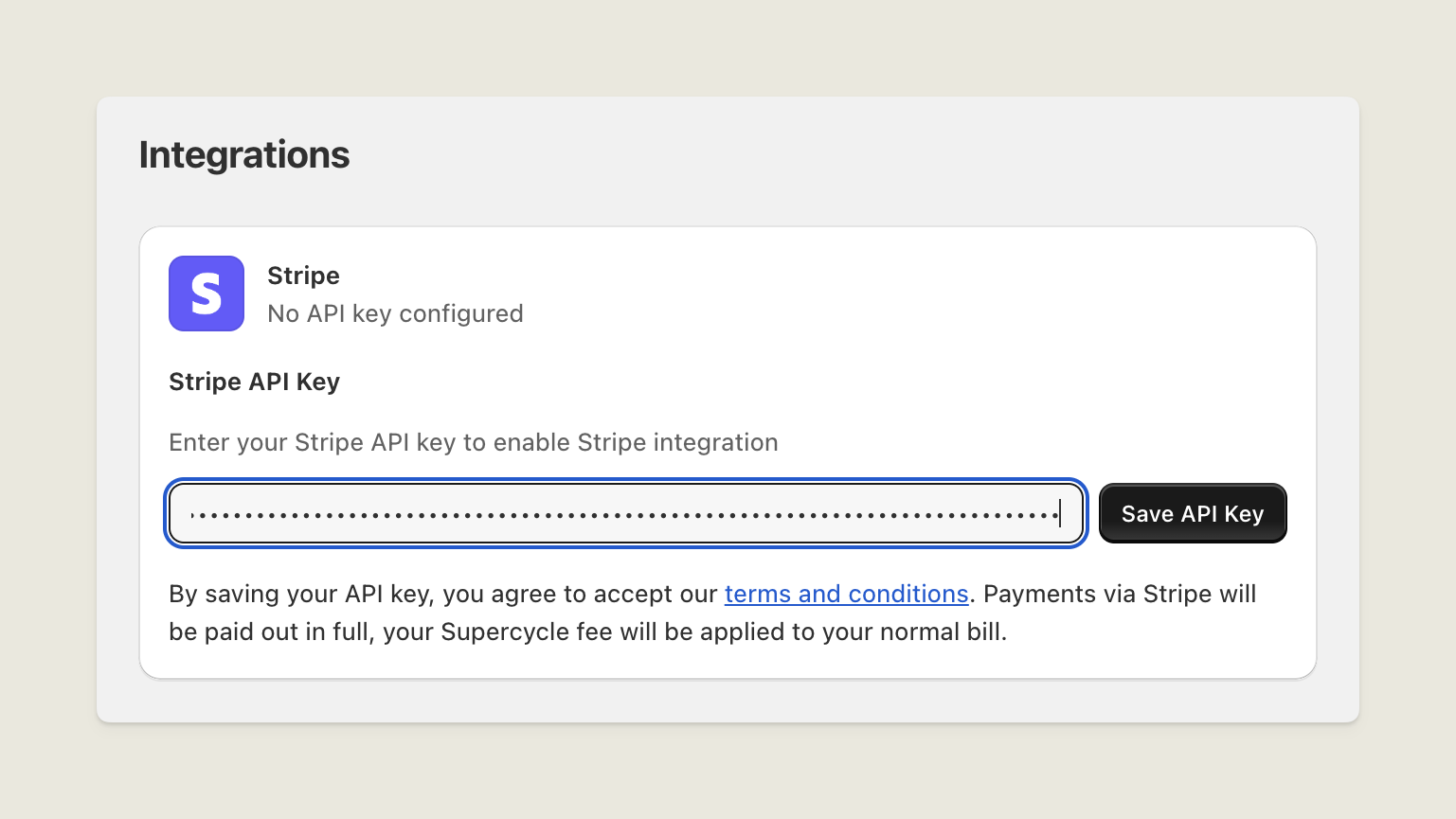
Turn on ID verification in Supercycle
Go to Settings > Risk and enable ID verification.
Add ID verification to Thank you page
Go to Settings > Checkout and customize the checkout. Switch the page to the Thank you page and then add the Supercycle ID verification app block and save.
Edit the language in Supercycle
Go to Settings > Language and edit the language for the ID verification block.
Add to the order notifications
You can add the following link to Shopify order notifications emails to request verification from your customer:{{ shop.url }}/<your_proxy_url>/verification?customer_id={{customer.id}}
Example: <a href="{{ shop.url }}/apps/supercycle/verification?customer_id={{customer.id}}">
Request verification from your customer
Supercycle automatically creates a verification page at<your_proxy_url>/verification on your store. Direct customers to this page by sharing the verification URL.
Check customer verification status
Check a customer’s verification status directly on their profile page in Supercycle. Customers are also tagged when they are verified and can be filtered in the Customers page in Supercycle.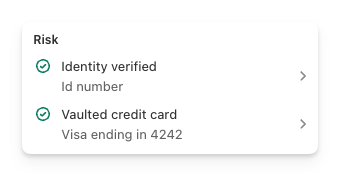
Identity FAQs
Are there other identity verification providers?
Are there other identity verification providers?
Yes, we use Stripe Identity for identity verification, however there are other compatible Shopify apps which use other providers such as RealID, iDenfy and Engage Message.