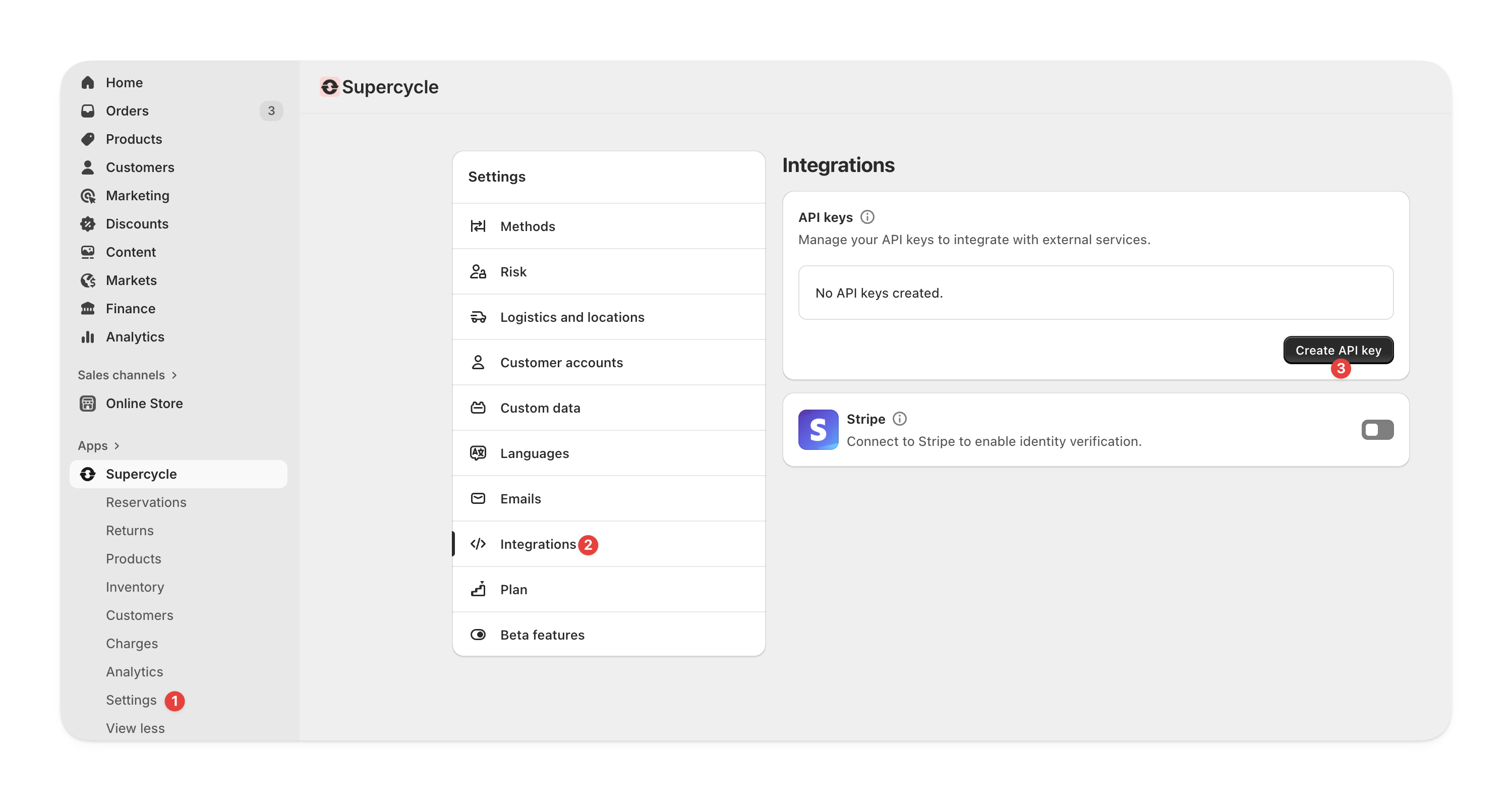Creating an API key
Head to your Supercycle API settings
In your Shopify admin, navigate to Supercycle > Settings > API.Select Create API key.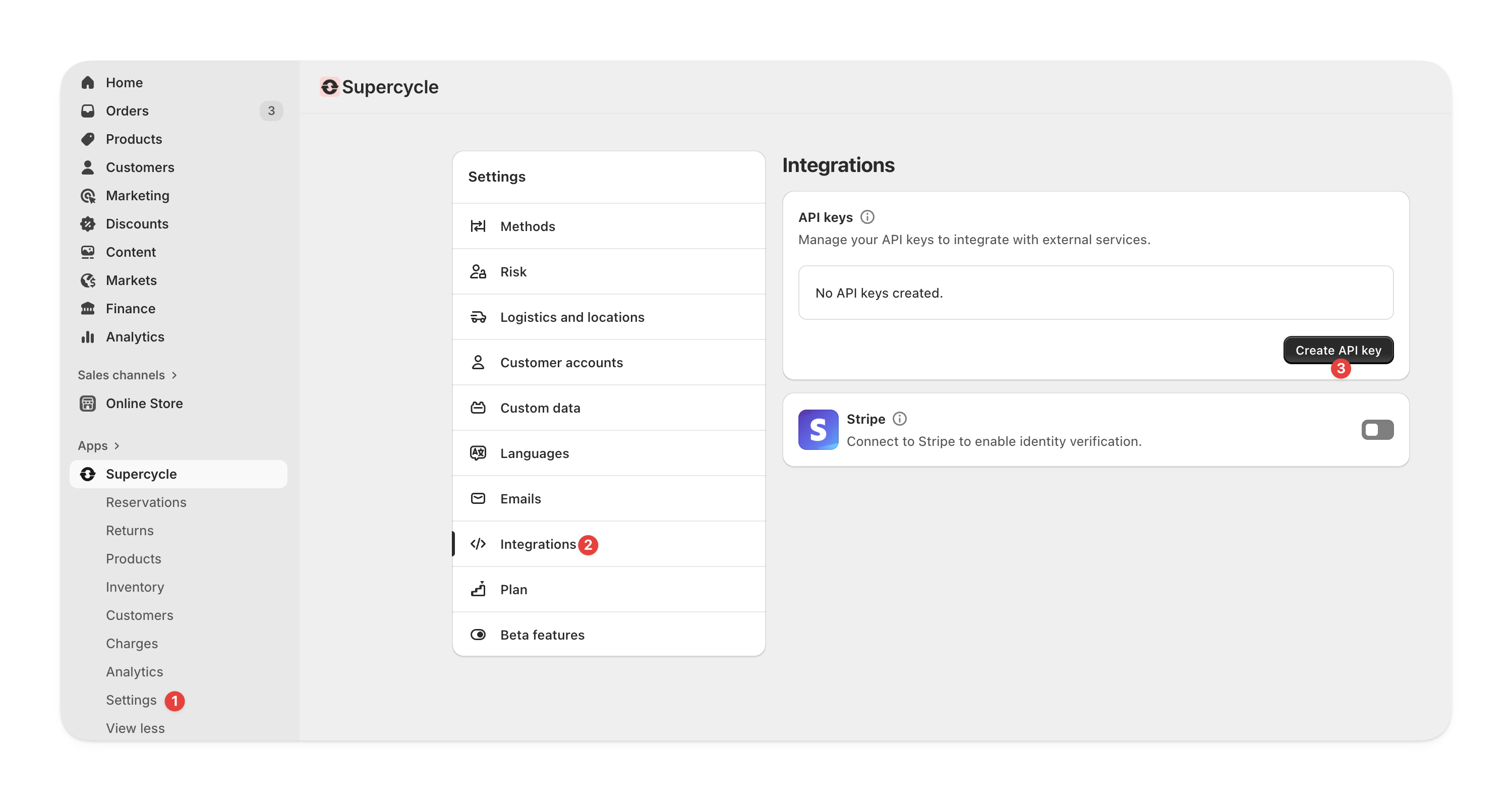
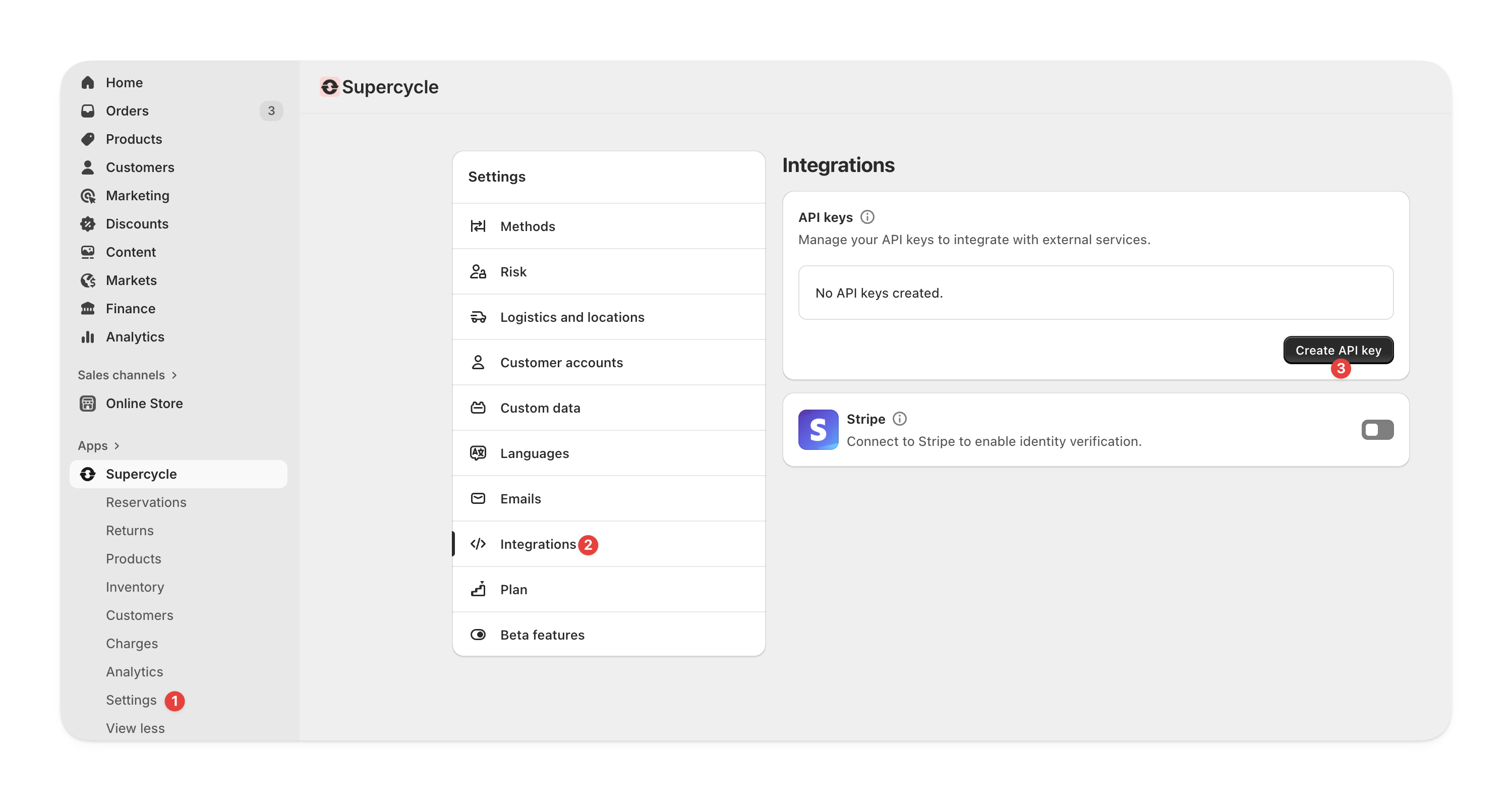
All Supercycle API calls require authentication via an API key, which can be generated from the Supercycle Admin interface.
Head to your Supercycle API settings